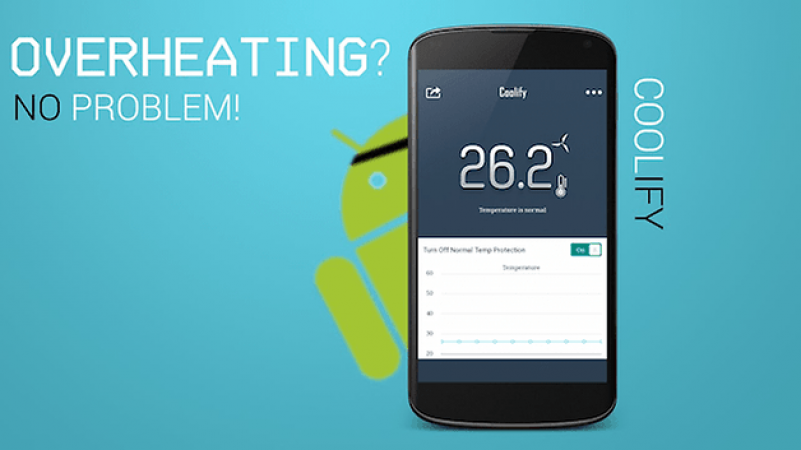
Today, the smartphone has become a necessity for everyone, nothing is possible without a smartphone. Some people always keep their smartphones connected to the computer. By doing so, your smartphone may have a virus, or your smartphone's batteries may be damaged. It should be removed from charging only when your smartphone is charged well. If you forget to charge your mobile at night then you are worried enough that your mobile will shut down. The same heating problem becomes even more difficult. There are some ways to quickly charge your smartphone. These methods will not harm your smartphone in any way and will not warm them.
Original charger - charging mobile with charger that comes with your smartphone. Your mobile should not be charged with a universal charger. Many times we start charging our smartphone with any charger, which is very wrong. You should keep in mind that the company whose smartphone is used to charge the charger for charging.
Remove the cover of the phone - Removing the phone cover also reduces the problem of heating it. Which means your smartphone will be charging quickly and not too hot.
Airplane mode - When you are not using your smartphone, it should be put on airplane mode. With the airplane turning on, you will not have any calls so that your mobile will be charged very soon.
Turn off the phone - charging the smartphone off and charging quickly mobile.
Power Saving Mode - If you do not want to turn off the mobile then put your mobile in Power Saving mode. Enabling this feature will stop all the operating system processes. There will also be no notification when inserted into a power turn.
Turn Off Some Features - Whenever you charge your mobile, all features that spend more battery should be turned off.
Keep battery saving mode on- always while charging smartphones, keep in mind that the battery on your smartphone will always keep the switch turning on.
Do not use USB port charging - we sometimes use a USB port to charge your smartphone which affects the charging speed.
Charging at the appropriate temperature - The sharpest temperature reduces the charging capacity of the battery. In such a situation, the amount of time consuming the battery increases even when the temperature of the phone increases. If possible, stop charging the battery when the phone is hot, this will increase battery life.
Also Read:
Twitter Gives This Special Monsoon Gift For Indian Twitter Users
Mitessh Thakkar: Buy Hexaware Technologies, GSFC, NTPC
Google Has A New Look For Its News Page