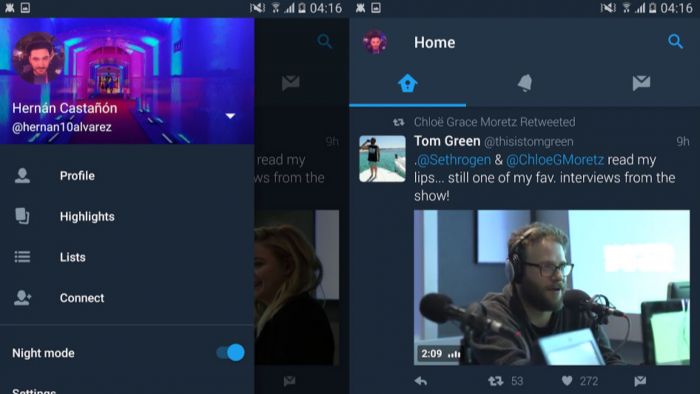
Twitter have developed an advanced tool for its users, 'Night Mode' to use twitter with the dark theme. Twitter have implemented its new tool on the website but still, the tool is to implemented on the mobile applications.
The new 'Night Mode' can be set to the default theme by clicking on the twitter icon, which is displayed on the toolbar, when you visit Twitter.com. If you see some dark text that is hardly visible on dark mode, you might have to change your twitter theme from edit profile page.
When it asks for an extension to change your theme, you don't have to worry about your privacy, as this extension will not read any personal data of the user.
Also Read:
Create your personal letter directory with Revue
Smart expense tracking application: Fly Cash
Now, design your T-shirt according to you: Challky