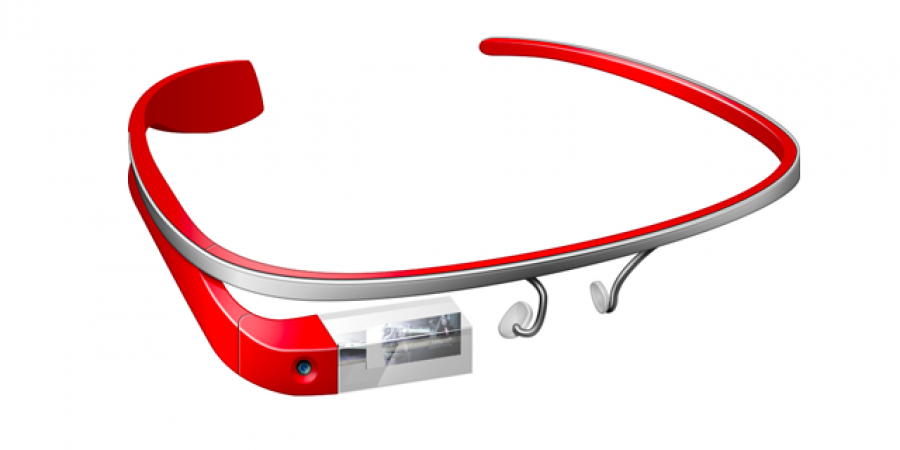
Google Glass is a concept that everyone will be eager to know. Google Glass has been created using optical head-mount display aimed at creating a ubiquitous computer. By the way, this Expensive Google Glass has not yet come to market in the market.
If you are also amazed by Google Glass and want something similar to yours, then we are telling you about a DIY project, which will help you create glasses like Glass.
Paul Miller, the author of The Glass Verge, influenced by Google Glass, made himself a Google Glass using the Raspberry Pi Tinker Board. The DIY project is really interesting, but with little information to make it a success, a little effort is needed.
Miller has created a list of things used to make it. You can also make Google Glass using these.
To create this you will need a Vufine display, which is basically a head-mounted screen, which you can connect to any device for HDMI output. You can buy Vufine displays from Amazon at US $ 169 for about Rs 10,700. It is not available in India.
You will need Raspberry Pi Zero, which you will find in India for Rs. 3,700 from Amazon. As an input device, you will also need a Bluetooth keyboard and a mouse. Yes, you will also need a 10,000mAh power bank and 16GB micro SD card, which can charge your Google Glass.
The DIY process to make it is easy, provided you follow all the steps correctly. To begin, plug in Vufne's HDMI cable into Raspberry Pi Zero, then plug it into the Bluetooth keyboard, and connect the mouse dongle to the Raspberry Pi Zero's USB port.
Now, download the Noobs OS for Raspberry Pi. After this, copy the Nobus folder in Micro SD card. Then, insert the micro SD card into your Pi Zero and boot it with power spawn.
After this, just follow the on-screen setup instructions and if all goes well, you will be able to see the interface on Vufine's screen. To navigate through the operating system, you have to use the connected Bluetooth keyboard and mouse.
Using this Google Glass, you can watch videos, browse the Internet, play Minecraft, use Word document.
Also Read:
This Smartphone has 3GB RAM and Amazing Battery Backup
Infinix's New Model Hot 4 Pro Comes with These Features
Two New Pocket-Friendly Smartphones Launched In India