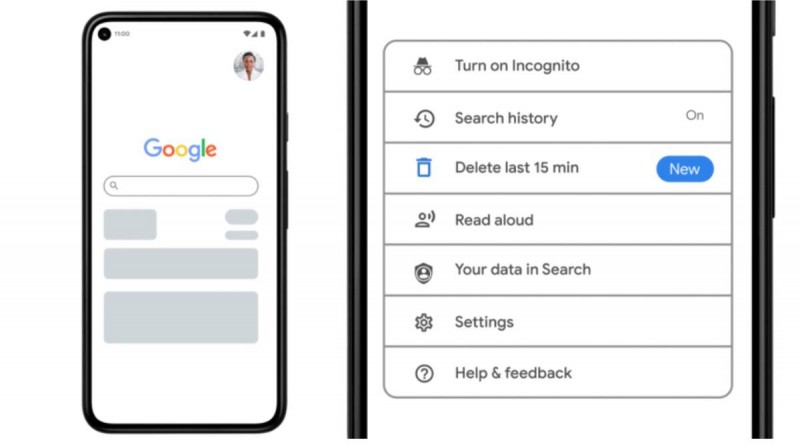
California-based giant Google has introduced a button feature to delete the last 15-minute search history that brings extra protection for users. The features, according to a Google blog post, are particularly important for those who are more concerned about security access. The new feature is only available for iOS users only.
In this users can opt for extra verification for “My Activity," which will make users provide additional information before they can view the full history. This additional information will basically be a verification check and could be a user’s Google password or two-factor authentication. Apart from this, users can also choose to have Google delete their search history automatically, along with other web and app activity after three, 18, or 36 months. By default, this will be set at 18 months for new users, but it can be changed in the settings.
Introducing to you about the feature more, users can now delete the last 15 minutes of their search history with a single tap. the Giant Google also working on its app in the coming days. In order to enable the quick delete feature, users need to go to their Google Account Menu > Tap profile/avatar icon or profile picture. Here, users will see a new quick delete option that states “Delete last 15 minutes". Tap the option to delete the last 15 minutes of your Google Search history. Apart from this, users can also simply give voice commands to Google Assistant, saying “Hey Google, delete everything I asked you last week."
VHP's International Joint General Secretary said- 'Permission was given to Jagannath Yatra'
Rakesh Tikait tweets ahead of meeting with police officers: Farmers to do it from July 22...