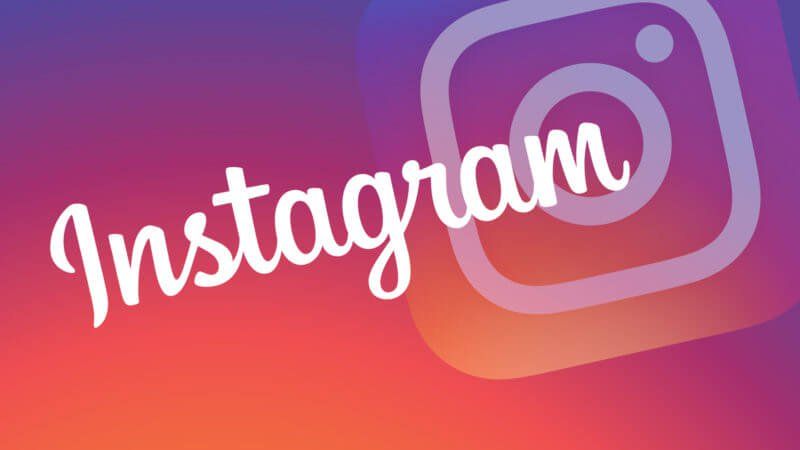
In today's fast-paced digital age, Instagram continues to evolve, offering a plethora of features and functionalities. While many users are familiar with the basics, there are some lesser-known Instagram tips and features that can greatly enhance your experience on the platform. In this article, we'll uncover five hidden gems on Instagram that a surprising 90% of users may not be aware of.
Do you ever want to share content with a select group of followers? Instagram's Close Friends List allows you to create a private circle. Simply add your close friends to this list, and when you post a story or share content, you can choose to share it exclusively with this inner circle. It's a great way to maintain privacy and connect more intimately with your closest companions.
Instagram can sometimes become cluttered with posts from accounts you don't want to see, but unfollowing them might seem extreme. The solution? Mute those accounts. This feature enables you to hide posts and stories from specific accounts without unfollowing them.
If you have both personal and business Instagram accounts, managing them can be challenging. Thankfully, Instagram lets you add multiple accounts and switch between them with ease.
Instagram acknowledges the need for a safe environment. They provide the option to limit sensitive content in your feed. This is particularly useful for parents who want to ensure their children's experience is age-appropriate.
Hashtags are essential for content discovery. However, did you know you can follow hashtags, not just users? This feature allows you to explore posts related to your interests, making your Instagram feed more engaging and personalized.
By utilizing these five Instagram tips, you can navigate the platform more efficiently, maintain better control over your content, and enhance your overall user experience. Keep exploring the ever-evolving world of Instagram and make the most of these hidden gems!
Dedh Ishqiya's Royal Aura: Huma Qureshi's Family Jewelry Takes Center Stage