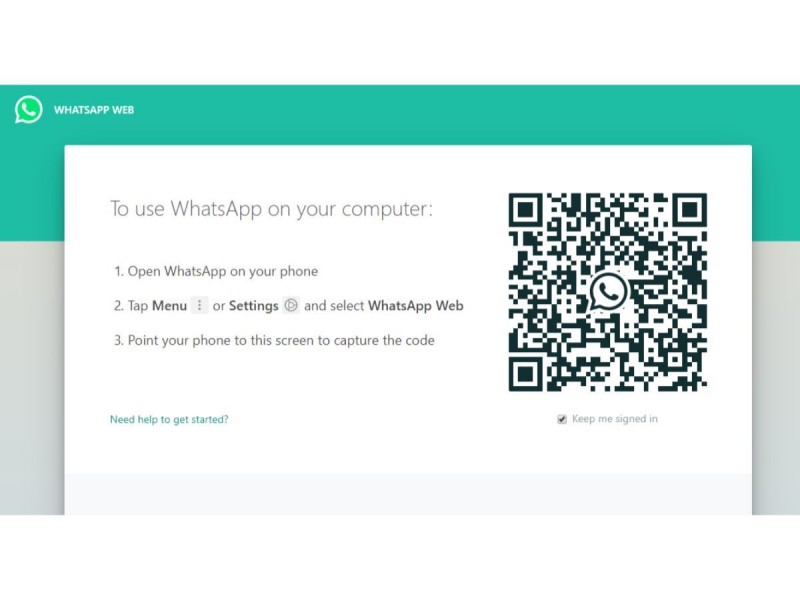
The instant messaging app WhatsApp rolled out the Dark Mode theme for the mobile version some time ago. It has been discussed since then that the company is also working on its web version and recently the dark mode theme of WhatsApp Web has also been officially rolled out. That is, now users can also use WhatsApp in the dark theme on desktop. If you also want to use the dark mode theme on WhatsApp Web, then for this you have to enable it and to enable it you have to follow some simple tips.
How to enable dark mode theme in WhatsApp Web: -
1. Before enabling the dark mode theme in WhatsApp Web, you have to update your app. You can update the app by going to Google Play Store.
2. After the app is updated, open WhatsApp on your desktop, for which you will have to go to web.whatsapp.com. With the help of scan, WhatsApp will be opened in the web version.
3. As soon as your WhatsApp is open on the desktop, there will be three dots on the top corner of the left side window. Tapping on these dots will provide some options. Tap on the option of these settings.
4. On opening the settings in WhatsApp Web, you will get options for notifications, themes, wallpapers and blocks. You have to click on the theme.
5. On clicking the theme, a window will open in front of you, in which the option of light and dark is given. In this, your WhatsApp will be converted into a dark theme as soon as you click on the dark option.
Dark Mode Theme given in WhatsApp does not affect the eyes of users. Because usually when using WhatsApp or any other app, its brightness gets watery in the eyes, it is better to use dark mode. Not only this, dark mode saves the battery of your device. It does not cost much battery. Apart from WhatsApp, many social media apps like Facebook and Twitter are also available in dark mode.
This smartphone of Honor is to launch today, read details
This Samsung smartphone gets Rs. 7,000 price cut, Know details