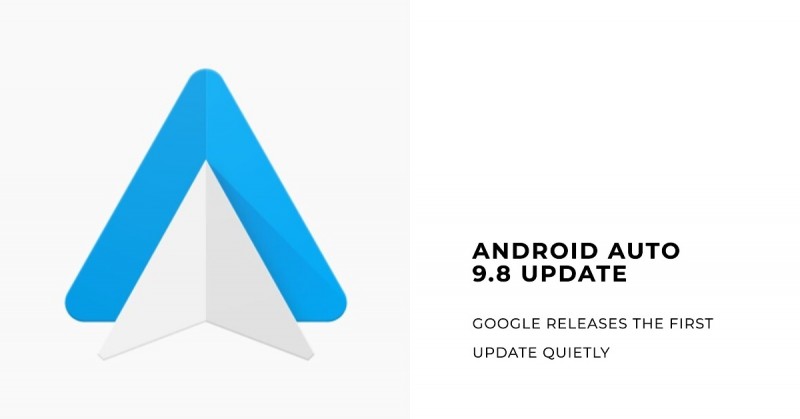
In its relentless pursuit of perfecting the Android Auto experience, Google remains tight-lipped about its current focus. Nevertheless, the company consistently delivers fresh updates to both beta and production channels, aiming to refine the user experience.
This week, the search giant from Mountain View introduced the inaugural release of the 9.8 branch. Testers now have access to a beta build, allowing ample time to explore all its features before the stable version rolls out to users.
Following its customary approach, Google releases Android Auto 9.8 without a detailed changelog, as has been the norm for some time. While this may be frustrating since users are left in the dark about the new updates, it is still recommended to install the latest version.
In January, Google initiated the deployment of Coolwalk, marking one of the most significant overhauls in Android Auto's history. The new user interface enables users to run multiple apps side by side on the screen, irrespective of the display size.
Coolwalk divides the interface into distinct cards, each assigned to a specific app category. The Coolwalk screen dedicates separate spaces to navigation apps and audio players, considered essential tools for modern drivers.
Since January, Google has been working tirelessly to address bugs in Coolwalk. One particular issue causes the lower part of the screen to freeze shortly after launching an app. Users report that tapping on-screen buttons and switching to another app becomes impossible, as touch input is blocked in half of the Coolwalk interface.
Consequently, recent Android Auto updates have predominantly focused on enhancing the Coolwalk experience. However, without a changelog, it remains unclear whether significant bugs have already been resolved. It is also uncertain if Android Auto 9.8 effectively addresses critical issues, such as the screen freezing error on Coolwalk.
The beta build caters exclusively to testers and power users who understand the inherent risks of running pre-release software. Beta updates inherently carry a higher likelihood of encountering bugs, as Google releases these builds specifically to gather feedback from testers and improve the product before the final release. Therefore, it is not advisable to install an Android Auto beta build on your primary device, as it may render the app unusable due to unforeseen issues.
If you are still inclined to give it a try, manually downloading the APK file remains the only option unless you are part of the beta program. Simply visit the designated page and download Android Auto 9.8 onto your device. Afterward, navigate to the location of the file on your smartphone and tap the installer—just ensure that you grant the necessary permissions during the update process.
Mysteries Unveiled: NASA Probe Illuminates the Birthplace of the Spectacular Geminids Meteor Shower
Lunar Inflation: European Scientists Set to Launch Moon-Bound Inflatable Radio Telescope