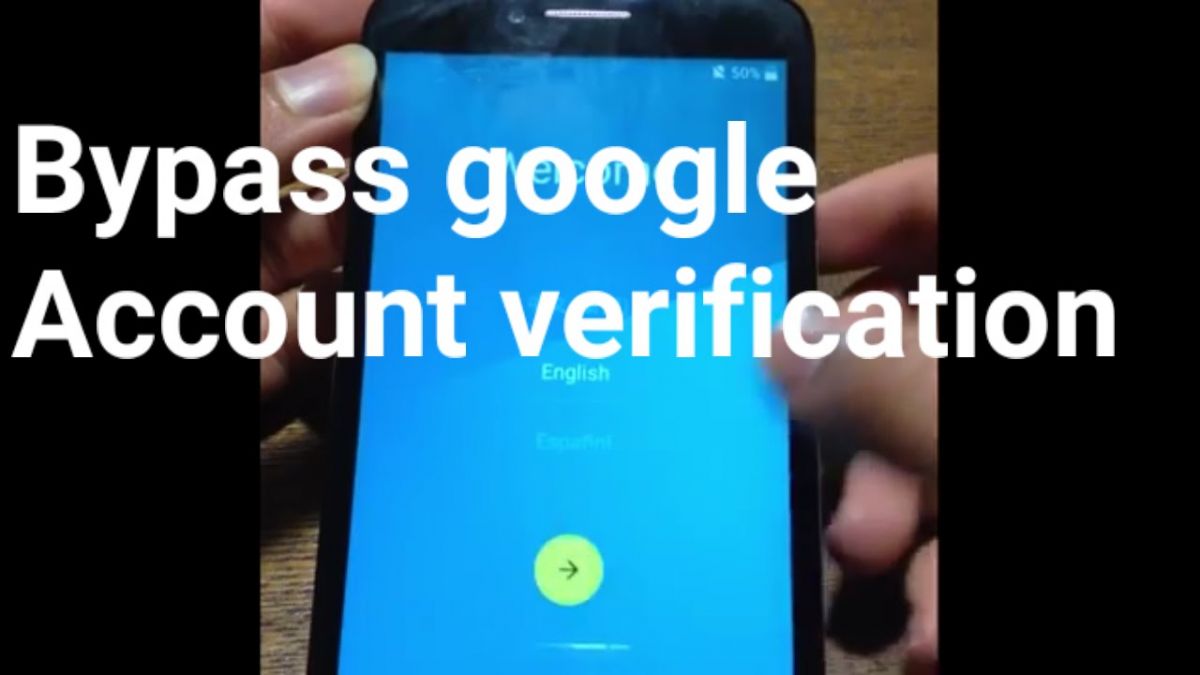Most Android devices are bound to a Google account for activation and use. In an effort to make gadgets safer if your device is lost or stolen, Google has implemented a feature called Factory Reset Protection (FRP). Although this is undoubtedly a useful option, it can be a real headache if you forget the username and password that was used during activation. Therefore, knowing how to bypass Google account verification can be useful.
It is worth saying that when setting up an Android device using a Google account, the Reset Protection (FRP) protection feature is enabled by default. Therefore, if you yourself did not turn it off, it is likely to work.
How to disable FRP
Bypassing Google account validation and FRP blocking is not as simple as it sounds. Android devices may differ slightly from different manufacturers, but in general the process and steps are similar.
Turning off FRP protection is probably the easiest way to make sure you don’t have to deal with this issue. This is also the easiest method available to bypass Google account verification. To do this, remove the account. Deleting your account will also erase the data of Google services (Gmail, Assistant, etc.). To do this, go to the device settings, click on your account and find there the item "Delete". After deleting your Google account, you no longer have to deal with FRP blocking.
Google Account Verification Bypass
This method will be effective for most types of Android devices, however, keep in mind that Google regularly updates the security settings in their products.
- To begin, reset the device. “Settings” - “Reset to factory settings”.
- Next, go through the installation process until you get the opportunity to connect to Wi-Fi.
- When this item appears, tap the Wi-Fi password text box (but do not enter it yet).
- A keyboard should appear. On the keyboard, press and hold the space bar.
- In the menu that appears, select the language English (US).
- You must be returned to the Wi-Fi connection screen. Now you can enter a password for your network.
- Continue the installation process until you are prompted to enter your Google account information. On this screen, click on the field "Enter an email address or phone number."
- Then on the keyboard that appears, press and hold the "@" symbol.
- In the menu that appears, select "Google Keyboard Settings."
- On the next screen, click on the menu icon and select Help.
- On the screen that appears, click "Google Search"
- The webpage should open. Tap and hold any word on the page until the menu appears, then select web search from the menu and select “Google App.”
- Then search for parameters on the webpage.
- As part of the auto-fill option, the settings gear icon should appear in the drop-down menu of available options. Click on it.
- Select "Backup and reset".
- Now you need to go through the account setup again. When you are prompted to verify your Google account, this time you should be able to skip this item.
- Once the setup is complete, you can use your device without verifying your Google account.
Bypass Google account verification with a third-party program
Another way to bypass Google account verification is to install a third-party application on your Android device. The app will bypass Google account verification. Installing and using APK is a little more difficult than installing the application directly to your phone.
- Select an APK program you would like to use. Their choice is huge: FRPHijacker Tool (for Samsung devices), FRP Bypass APK, DG Unlocker Tool or GSM Flasher ADB Tool.
- Download the FRP bypass tool to a USB drive. (You can also run them from a PC, but it's easier to run them directly on the device.)
- After the download is complete, connect the USB drive to your mobile device using an OTG cable.
- Locate and install APK from USB device.
- After the installation is complete, you must have access to the device settings to make the changes necessary to bypass the Google account.
also read: Xiaomi introduced RedmiBook 14 - inexpensive laptop with discrete graphics