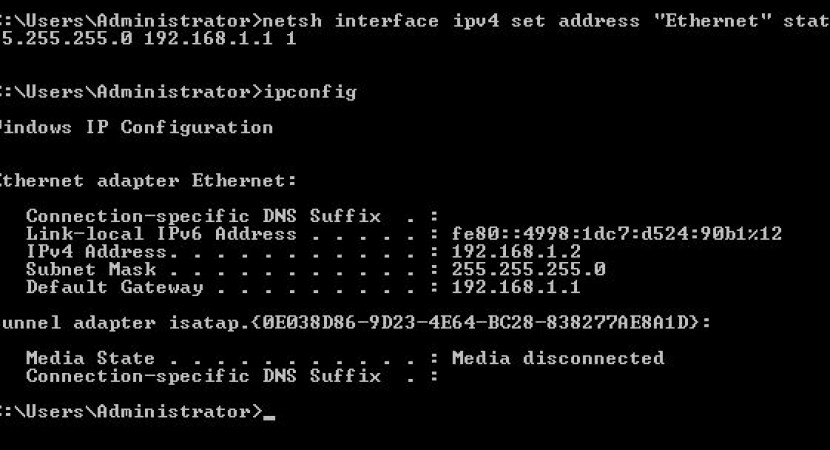
In the vast digital landscape of today's world, where every online activity is interconnected, the importance of privacy and security cannot be overstated. One fundamental aspect of this online identity is the IP address—a unique numerical label assigned to each device connected to a computer network. Understanding how to regenerate your IP address is an essential skill for anyone seeking enhanced privacy, bypassing filters, or resolving connection issues. This article will guide you through the process step by step, empowering you to take control of your online presence.
Understanding IP Addresses
What is an IP Address?
An IP address serves as an identifier for your device on a network. It consists of a series of numbers separated by periods, such as "192.168.1.1." This address allows devices to communicate and transfer data across the internet.
Types of IP Addresses
There are two main types of IP addresses: IPv4 and IPv6. IPv4, the older version, is still prevalent today. However, due to the depletion of available IPv4 addresses, IPv6, which provides a vastly larger pool of addresses, is gaining traction.
The Importance of IP Addresses
IP addresses play a crucial role in facilitating internet communication and are an integral part of the internet's infrastructure. Understanding the significance of IP addresses lays the groundwork for why regenerating them can be beneficial.
Reasons to Regenerate Your IP Address
Enhancing Online Privacy and Security
Regenerating your IP address can bolster your online privacy and security by making it more challenging for malicious actors to trace your online activities back to your device. It adds an extra layer of anonymity to your internet presence.
Bypassing IP Blocks and Filters
In some instances, certain websites or online services may block access based on IP addresses. By regenerating your IP address, you can potentially bypass these restrictions and access the content you need.
Resolving Connection Issues
Sometimes, you may experience internet connectivity problems due to conflicts or technical issues with your existing IP address. Regenerating it might resolve such problems and restore smooth internet browsing.
Methods to Regenerate Your IP Address
There are several methods you can use to regenerate your IP address, each with its advantages and considerations.
Resetting Your Router
One simple method to obtain a new IP address is by resetting your router. By turning it off and on again, you can trigger the allocation of a new IP address from your Internet Service Provider (ISP).
Using a VPN
A Virtual Private Network (VPN) is a popular tool for privacy-conscious individuals. By connecting to a VPN server, your internet traffic appears to originate from the VPN server's location, effectively changing your IP address.
Contacting Your ISP
If the previous methods are not feasible or do not provide the desired result, you can directly contact your ISP and request a new IP address. They can usually assign a new address to your connection remotely.
Step-by-Step Guide to Regenerate Your IP Address
Step 1: Check Your Current IP Address
Before proceeding, check your current IP address. This will allow you to verify whether the regeneration process was successful later on.
Step 2: Reset Your Router
To reset your router, power it off, wait for a few minutes, and then power it on again. Your ISP will typically assign a new IP address when the router restarts.
Step 3: Use a VPN
If you want more control over your new IP address or the router reset didn't provide a new one, consider using a reputable VPN service. Install the VPN software, connect to a server of your choice, and your IP address will change accordingly.
Step 4: Contact Your ISP (Internet Service Provider)
If the previous methods didn't work, reach out to your ISP's customer support and explain the situation. They should be able to guide you through the process of obtaining a new IP address.
Tips for IP Address Regeneration Success
Understand Your Router's Configuration
Familiarize yourself with your router's settings and configurations to ensure a smooth regeneration process. This knowledge will come in handy if you encounter any issues.
Choose a Reliable VPN Service
If you opt for the VPN method, select a trustworthy and reputable VPN service. Research reviews and consider their privacy policies to protect your online data effectively.
Communicate Clearly with Your ISP
If you decide to contact your ISP, be clear and concise in explaining your request. Understanding each other will facilitate a faster resolution.
Common Mistakes to Avoid
Neglecting Router Security
Resetting your router might also reset its security settings. Make sure to re-establish a secure connection after the regeneration process.
Using Untrustworthy VPNs
Not all VPNs are created equal. Avoid using free or untrustworthy VPNs, as they may compromise your privacy rather than enhancing it.
Miscommunication with ISP
Clearly communicate your issue with your ISP to avoid any misunderstandings or unnecessary delays.
The Benefits of IP Address Regeneration
Enhanced Online Anonymity
By regenerating your IP address, you gain an extra layer of online anonymity, reducing the chances of your online activities being traced back to you.
Accessing Blocked Content
Changing your IP address can help you bypass geographic restrictions and access content that might be unavailable in your region.
Improving Internet Connection
In some cases, regenerating your IP address can resolve connectivity issues, leading to a smoother internet experience.
Regenerating your IP address is a valuable skill that empowers you to take control of your online privacy and security. Whether it's bypassing restrictions or resolving connection problems, the ability to obtain a new IP address gives you more freedom and flexibility on the internet. Be sure to understand the different methods available, choose reliable tools like VPNs, and communicate clearly with your ISP if needed. With these tips and a proactive approach to your online security, you can navigate the digital world with confidence.
Rumors Circulate about OnePlus 12: Triple-Lens Rear Camera with Periscope Telephoto Sensor
Why is Ethical AI Development Vital for Society?
Tubeless Tires for a Hassle-free Journey with Honda Shine 100