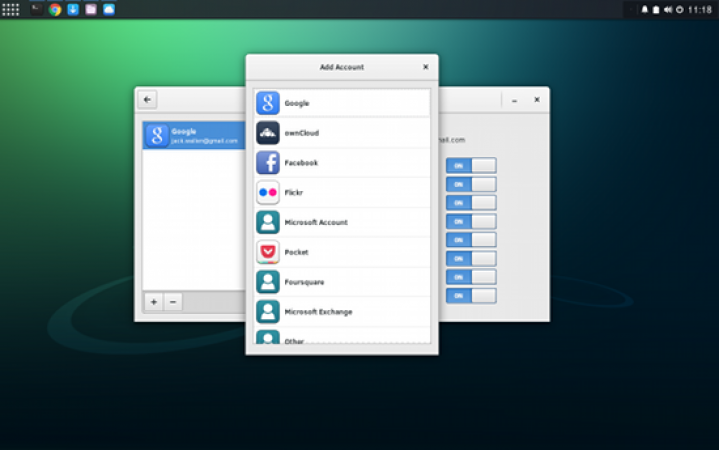
In this digital age, where our lives are intertwined with the internet, securing our online accounts has become more critical than ever before. Whether it's our social media profiles, email accounts, or online banking, we must take proactive measures to protect our sensitive information from cyber threats. This article will guide you through practical and effective ways to enhance the security of your online accounts, keeping your digital presence safe from hackers and unauthorized access.
As our dependence on the internet grows, so does the risk of cyber threats. Hackers and cybercriminals are constantly devising new methods to gain unauthorized access to our online accounts. Securing your online presence is not just an option; it's a necessity to safeguard your personal information, finances, and digital identity.
The Importance of Strong Passwords
One of the fundamental pillars of online security is a strong password. Create passwords that are unique, complex, and hard to guess. Avoid using easily accessible information, such as your birthdate or pet's name, in your passwords. Consider using a combination of uppercase and lowercase letters, numbers, and special characters. Additionally, refrain from using the same password for multiple accounts.
Enable Two-Factor Authentication (2FA)
Two-Factor Authentication adds an extra layer of security to your online accounts. When enabled, you will need to provide a second form of verification, such as a one-time code sent to your mobile device, in addition to your password. This significantly reduces the chances of unauthorized access, even if your password gets compromised.
Beware of Phishing Attempts
Phishing is a common tactic used by cybercriminals to trick users into revealing their login credentials or personal information. Be cautious of suspicious emails, messages, or links that ask for sensitive data. Legitimate organizations will never ask you to provide personal information through email. Always verify the source before sharing any information.
Keep Your Devices and Software Updated
Frequently update your devices and software to protect against known vulnerabilities. Manufacturers and developers release updates and patches to address security issues. Ignoring these updates leaves your devices and accounts susceptible to exploitation.
Use Virtual Private Networks (VPNs)
When accessing the internet on public networks, like coffee shops or airports, use a VPN. A VPN encrypts your internet connection, making it challenging for hackers to intercept your data. This adds an extra layer of security, especially when dealing with sensitive information.
Regularly Monitor Your Accounts
Regularly review your account activity and statements. Keep an eye out for any unauthorized transactions or suspicious activities. If you notice anything unusual, report it to the respective platform immediately.
Avoid Using Public Wi-Fi for Sensitive Activities
Public Wi-Fi networks are often unsecured, making it easy for hackers to intercept data transmitted over these networks. Avoid logging into sensitive accounts or making financial transactions while connected to public Wi-Fi.
Be Cautious with Third-Party Apps and Services
Before granting access to your online accounts through third-party apps or services, ensure they are reputable and trustworthy. Read reviews and check permissions thoroughly to minimize potential risks.
Implement Biometric Authentication (Fingerprint/ Face ID)
Many devices now offer biometric authentication options, such as fingerprint or facial recognition. Utilize these features whenever possible, as they provide a secure and convenient way to access your accounts.
Secure Your Social Media Privacy Settings
Review and adjust your social media privacy settings regularly. Limit the amount of personal information visible to the public and ensure only trusted individuals can see your posts and updates.
Use Encrypted Messaging Apps
For sensitive communications, opt for encrypted messaging apps that offer end-to-end encryption. This ensures that only the intended recipient can read the messages.
Backup Your Data Regularly
Regularly back up your important data and files to a secure location, such as an external hard drive or a cloud storage service. This protects your data from being lost in case of a security breach or device failure.
Educate Yourself about Cybersecurity
Stay informed about the latest cybersecurity threats and best practices. Educate yourself on how to recognize potential risks and protect your accounts effectively.
Securing your online accounts is not an option but a responsibility. By following the tips and best practices mentioned in this article, you can significantly reduce the risk of cyberattacks and unauthorized access. Remember, taking proactive steps to protect your digital identity is the key to a safe and enjoyable online experience.
Unlocking the Power of Human-Machine Collaboration: A Path to Industrial Advancement
Ensuring Safety and Mitigating Risks: A Comprehensive Guide to Industrial Safety and Risk Management
YouTube TV Unveils Exciting Multiview Feature Allowing Simultaneous Streaming of Four Channels