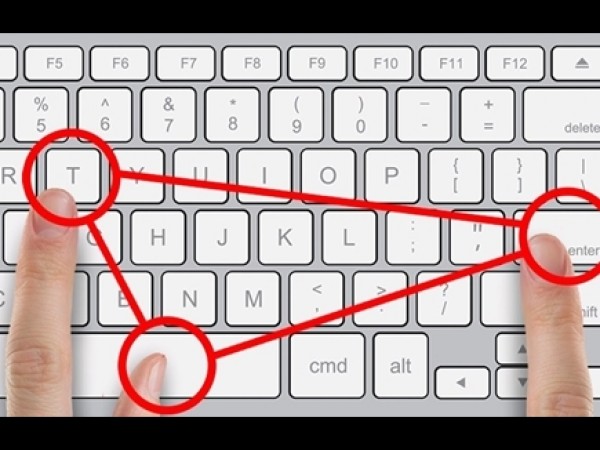
If you use the keyboard every day, then this news is very important for you. Today we are going to tell you some important shortcuts related to the keyboard, so that you can finish your work faster. This will save you time and will not have to use the mouse again and again. So let's have a look at these shortcuts.
Ctrl + Z
This shortcut is very important for you. If you accidentally delete the text written on notepad, you can bring it back through this shortcut. At the moment, you have to press Control Plus Z immediately to get the text back. If you use this shortcut late, it will not work.
WhatsApp subscribers exceed 1 billion, report revealed
Ctrl + A
You can select text, file and folder at once under this shortcut. This will complete your work faster and will also save time. Along with that you will not have to use the mouse.
Ctrl + C
Most people are aware of this shortcut. You can copy any text at once without a mouse through this shortcut. This will also save your time.
Tech event MWC 2020 canceled due to Coronavirus, read full news
Alt + tab
With this shortcut, you can switch between two tabs. To use this shortcut, you can press and hold the alt button and change the window by clicking on the tab button. With this you will be able to do more work in less time.
Ctrl + Alt + Del
If your computer or laptop hangs, you can open the task manager box and close the device through this shortcut. For this, you have to press the control, alt and delete buttons simultaneously.
Ctrl + N
You can open a new window in the web browser through this shortcut. You do not have to move the mouse cursor to the Google Chrome browser. This will save your time.
Realme C3 will be available for sale from tomorrow, know attractive offers