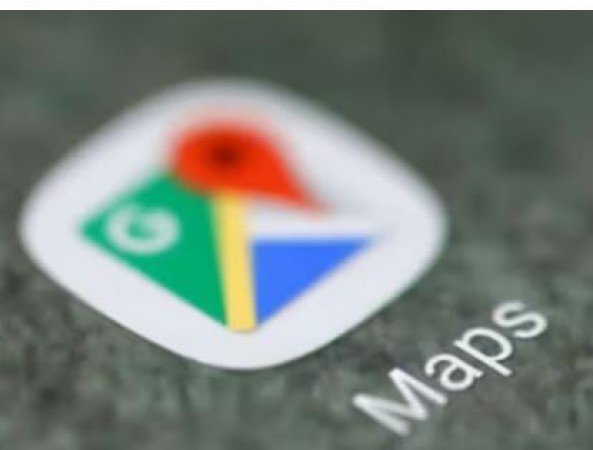
Google Maps has recently undergone a transformative update, introducing a location-sharing feature that mirrors the functionality of the widely-used WhatsApp messenger. This new addition promises to elevate the user experience and make navigation a more interactive and engaging process. Let's take a deep dive into the intricacies of this groundbreaking feature.
The integration of the location-sharing feature into Google Maps is seamless, drawing inspiration from the user-friendly design of WhatsApp. This amalgamation aims to create a more cohesive and convenient experience for users who rely on both platforms for communication and navigation.
Understanding how to use this new feature is essential for users looking to make the most of it. The step-by-step guide simplifies the process, ensuring that even those less tech-savvy can navigate through the feature effortlessly.
To begin the location-sharing process, users need to open the Google Maps app on their device, ensuring they have the latest update installed for access to this feature.
Once within the app, users should locate and tap on their profile picture, typically situated in the top right corner of the screen. This action initiates the process of accessing personal settings.
Within the profile settings, users will find the option labeled 'Location Sharing.' Selecting this option leads to a dedicated screen where the magic happens.
The user is then prompted to choose specific contacts with whom they wish to share their real-time location. This feature caters to both individual and group sharing scenarios, catering to diverse user needs.
A standout feature of this functionality is the ability to set a predetermined duration for location sharing. Users can decide whether they want to share their location for a short interval, such as a few minutes, or until they reach their final destination.
The final step involves hitting the 'Share' button, making the user's live location accessible to the selected contacts. This straightforward process ensures that the feature is user-friendly and efficient.
One of the standout features of this update is the incorporation of real-time tracking. This functionality allows selected contacts to follow the user's journey as it unfolds. This real-time tracking capability is particularly useful for coordinating meet-ups or ensuring the safety of loved ones during trips.
Addressing privacy concerns, Google Maps provides robust privacy controls. Users have the power to determine who sees their location and for how long. This level of control ensures that individuals remain at the helm of their privacy settings, fostering a sense of security.
The feature includes a notification system that keeps users informed when others share their location. This real-time alert mechanism ensures that users are always in the loop, whether it's a friend arriving for a gathering or a family member on their way home.
For those planning group outings, the location-sharing feature simplifies coordination. It enables everyone involved to keep track of each other in real-time, eliminating uncertainties about arrival times and facilitating smoother logistics.
This feature extends beyond social interactions, finding valuable applications in the business realm. Companies can leverage location sharing for efficient fleet management, ensuring timely deliveries and optimizing routes for increased productivity.
A notable advantage of this update lies in its cross-platform compatibility. Regardless of whether contacts use Google Maps on Android or iOS, the location-sharing feature seamlessly functions across both platforms, promoting inclusivity and ease of use.
For individuals concerned about safety, the location-sharing feature adds an extra layer of security. Sharing live locations with trusted contacts during late-night commutes or unfamiliar routes provides peace of mind and ensures a heightened sense of security.
In conclusion, Google Maps' new location-sharing feature brings the convenience of WhatsApp to the realm of navigation. With its user-friendly interface, privacy controls, and real-time tracking, this feature stands out as a game-changer in the world of digital navigation. Embrace the future of interactive navigation with Google Maps' innovative location-sharing feature, making journeys more connected and enjoyable than ever!
Latest Updates on Israel's Actions in Gaza: Key Events on Day 87
Gujarat Sets Guinness Record for Mass Surya Namaskar; PM Modi Lauds Achievement