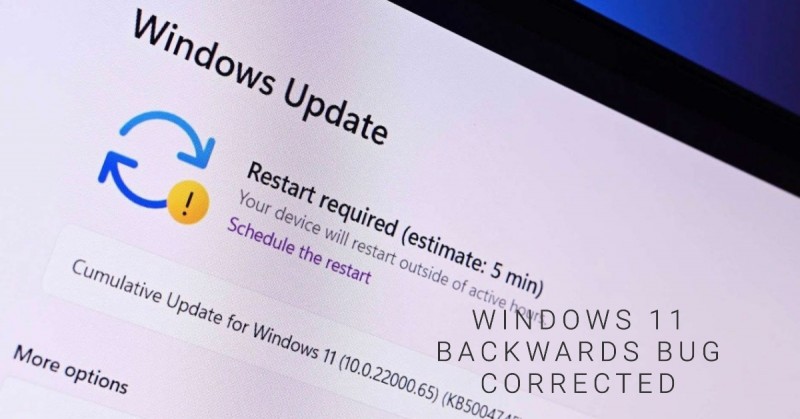
In a significant development, Microsoft has recently rolled out two Windows 11 builds to Insiders in the Beta Channel, namely Build 22621.1972 and Build 22631.1972. These builds primarily focus on addressing various bugs and issues, aiming to enhance the overall user experience. Additionally, Microsoft has also commenced testing the Windows App SDK version of File Explorer with Insiders through the latest updates.
The highlight of the day was the introduction of Windows Copilot, which Microsoft started testing with Insiders in the Dev Channel. Although this is undoubtedly the most thrilling news, there's more to share with the Insider community. Microsoft has generously delivered a pair of builds to the Beta Channel, bringing valuable enhancements.
Also Read:Meta's New Feature: E.U. Users Can Download Apps Through Facebook Ads
Build 22631.1972, featuring new features enabled by default, and Build 22621.1972, with new features off by default, are incremental updates that come with several fixes. While there might not be any noticeable visual changes to the app, one notable alteration is the transition of File Explorer from WinUI 2 to WinUI 3, promising an improved performance.
Let's take a closer look at the key improvements and fixes introduced by these builds:
Build 22631.1972: Changes & Improvements
File Explorer
Windows Insiders in the Beta Channel, using Build 22631, are now able to preview the Windows App SDK version of File Explorer. Functionality-wise, File Explorer remains unchanged; the only difference is the shift from utilizing WinUI 2 to WinUI 3.
Also Read: The Internet of Things (IoT)
Build 22631.1972: Fixes
Settings
In the last flight, there was an issue with the option to "Hide date and time in the System tray" which caused it to be inverted, turning the feature on when it should be off and vice versa. Thankfully, this issue has been addressed, and the option now behaves correctly.
Build 22621.1972 & Build 22631.1972: Fixes
Exciting New Features and Improvements Await!
This update brings forth a plethora of exciting features and enhancements across various aspects of Windows 11. Here are some of the notable additions:
Also Read: Know more Robotic process automation (RPA)
- Simplified Chinese fonts and the Microsoft Pinyin Input Method Editor (IME) have been significantly improved to support GB18030-2022. Users can now enter and display characters from conformance level 1 or 2 using the additions to Microsoft Yahei, Simsun, and Dengxian. The update also introduces support for Unicode Extensions E and F in the Simsun Ext-B font, meeting level 3 requirements.
- Authentication across Microsoft clouds is now possible, allowing users to seamlessly access different Microsoft services. This feature also ensures that Conditional Access checks are satisfied when necessary.
- Sharing local files in File Explorer with Microsoft Outlook contacts has been enhanced. Users now have the option to quickly email files to themselves and experience improved loading of contacts from Outlook. It's important to note that this feature is not available for files stored in Microsoft OneDrive folders, as OneDrive has its own built-in sharing functionality.
Also Read: IIT Kharagpur Developing Secure Blockchain-Based Signalling System for Railways
- The rollout of notification badging for Microsoft accounts on the Start menu has been expanded. Microsoft accounts play a crucial role in connecting Windows to various Microsoft apps, ensuring data backup and subscription management. This feature grants quick access to important account-related notifications while providing additional security measures to prevent account lockouts.
- Microsoft Defender for Endpoint receives numerous new features and improvements, aimed at enhancing its capabilities and effectiveness. For more detailed information, please refer to the Microsoft
Defender for Endpoint documentation.
In addition to these exciting additions, several issues have been addressed in this update:
- An issue affecting TextInputHost.exe, which caused it to stop working, has been resolved.
- The problem related to HKCU\Software\Microsoft\Windows\CurrentVersion\Explorer\User Shell Folders, where incorrect default permissions caused Start menu, search, and Azure Active Directory (Azure AD) authentication failures, has been fixed.
- Devices using the Network Protector for BitLocker were experiencing issues resuming after suspension. This issue has been addressed in this update.
Also Read: Know about space technology used in everyday life
- Certain applications utilizing IDBObjectStore were encountering problems in Microsoft Edge and IE mode. This issue has now been resolved.
- A scheduled monthly task was not running on time when it coincided with daylight savings time. This issue has been rectified.
- Narrator was reading the wrong state when canceling the selection of an option button. This issue has been addressed to ensure accurate feedback.
- User accounts can now open an elevated Windows Terminal, provided they are using an admin account that has not signed in previously.
- An issue causing File Explorer (explorer.exe) to stop working has been fixed.
- Narrator's scan mode was not retained when switching between browsers. This issue has been resolved to ensure a seamless browsing experience.
- Certain apps were encountering issues when attempting to scan barcodes. This problem has now been resolved.
- Microsoft Intune push notifications were not reaching devices with less than 3.5 GB of RAM. This issue has been addressed to ensure consistent delivery of notifications.
- Teams was not properly alerting users about missed calls or messages. This issue has been fixed to provide timely notifications.
- File Explorer windows were unexpectedly appearing in the foreground. This issue has been resolved, preventing any disruptive behavior.
- Active Directory event ID 1644 processing has been improved to accept events of greater than 64 KB in length. By default, Lightweight Directory Access Protocol (LDAP) queries within event 1644 are truncated to 20,000 characters. However, this value can be configured using the registry key "DEFAULT_DB_EXPENSIVE_SEARCH_FILTER_MAX_LOGGING_LENGTH_IN_CHARS."
- Azure Virtual Desktop and Windows 365 users were experiencing inaccuracies in the location displayed for Remote Desktop sessions in virtual machines or Cloud PCs. This issue has been addressed, ensuring accurate location information.
- Windows' overall reliability has been improved after updating the operating system.
- Some earbuds were facing issues with music streaming, which have now been resolved.
- An issue preventing the installation of minor updates for .msi files distributed via the EnterpriseDesktopAppManagement configuration service provider (CSP) has been resolved.
- A tib.sys driver that failed to load when HyperVisor-protected Code Integrity (HVCI) was enabled has been fixed.
- On-screen keyboard failed to open after the machine was locked. This issue has been resolved.
- Excessive HTTP traffic affecting msftconnecttext.net has been addressed.
- Playing games on certain computers might have caused Timeout Detection and Recovery (TDR) errors. This issue has been fixed to provide a smoother gaming experience.
- Users who enable the "Smart Card is Required for Interactive Logon" account option were unable to authenticate to Remote Desktop Services farms when RC4 was disabled. This issue has been resolved, eliminating the authentication error.
- The Recommended section of the Start menu was not behaving as expected when right-clicking a local file. This issue has been fixed.
- The Desktop Window Manager (DWM) has been enhanced to improve its reliability.
- Registry settings under the Policies paths were prone to deletion if the local temporary user policy file was not renamed during Group Policy processing. This issue has been resolved.
- The Spooler service was experiencing issues, causing it to stop working, particularly when printing using a specific workspace. This problem has been resolved.
- Some apps were plagued by video flickering in certain scenarios. This issue has been addressed.
- File Explorer would sometimes become unresponsive indefinitely when attempting to view the effective access permissions for files. This issue has been fixed, ensuring a smooth browsing experience.
With these updates, Microsoft is committed to delivering a more stable and reliable Windows 11 experience for all users. Stay tuned for more exciting developments as Windows 11 continues to evolve.