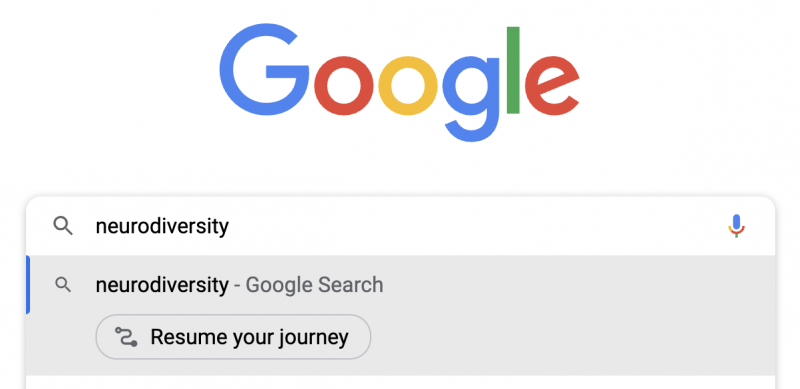
When conducting a search on Google, specificity is key. Instead of using broad terms like "cars," which could yield millions of results, refine your search with more specific keywords. For example, if you're looking for electric cars available for purchase in California, use keywords like "electric cars for sale in California." By using precise terms, you can narrow down the results to find exactly what you're looking for without sifting through irrelevant information.
Quotation marks are a handy tool for finding exact matches of phrases or terms. When you enclose a phrase in quotation marks, Google will search for that exact phrase, rather than individual words scattered throughout a webpage. For instance, searching for "climate change effects" will return results that specifically mention that phrase, helping you find information directly related to your query.
Sometimes, you may come across search results that include irrelevant terms. To filter out such results, you can use the minus sign (-) before a word or phrase to exclude it from your search. For example, if you're interested in learning about the tech company Apple and want to avoid results related to the fruit, you can search for "Apple -fruit," ensuring that your results focus solely on the technology company.
Synonyms can be useful when you're searching for information but aren't sure of the exact terminology to use. Including synonyms in your search query broadens the scope of results you receive. For instance, if you're researching the topic of climate change, you might want to include related terms like "global warming" or "environmental degradation" to ensure you capture a comprehensive range of information on the subject.
If you're looking for information within a particular website or domain, you can use Google's site-specific search feature. By appending "site:example.com" to your search query, Google will only return results from that specific website. This can be particularly useful when you're trying to find information on a specific topic from a trusted source or when searching within a large website with its own search functionality.
Wildcards can be used as placeholders for unknown words in a search query. By using an asterisk (*) in your search term, you can allow for variations in the text while still capturing relevant results. For example, searching for "largest * in the world" will return results for different categories such as "largest waterfall," "largest desert," or "largest animal," depending on the context of your search.
If you're looking for information within a specific numerical range, you can use two periods (..) in your search query to indicate a range. This can be helpful when searching for products within a certain price range, dates within a specific timeframe, or any other numerical criteria. For example, searching for "smartphone prices $200..$500" will return results for smartphones priced between $200 and $500.
Google provides suggestions for related search terms at the bottom of the search results page, which can help you refine your search query or explore related topics. Additionally, you can use the "related:" operator followed by a specific webpage URL to find other pages similar to the one you're currently viewing. This can be useful for conducting further research on a particular topic or finding alternative sources of information.
Google offers advanced search settings that allow you to customize your search query based on specific criteria. For example, you can filter search results by date, region, language, or file type to find information that meets your exact requirements. Accessing these advanced search features can help you narrow down your results and find the most relevant information more efficiently.
Google provides various filters such as Images, Videos, News, and more, which allow you to refine your search results based on the type of content you're interested in. These filters can be found at the top of the search results page and can help you quickly find the most relevant content in your preferred format. Whether you're looking for images, videos, news articles, or scholarly publications, utilizing these filters can streamline your search process and help you find the information you need more effectively. By incorporating these search tips into your Google searches, you can improve the accuracy and efficiency of your searches, ensuring that you find the information you need quickly and easily.
Mouse with transparent body is available for less than Rs 400
AI robot dog will show the way to the blind, know how it takes commands
This 35bhp power bike comes in less than 3 lakhs, best for adventure