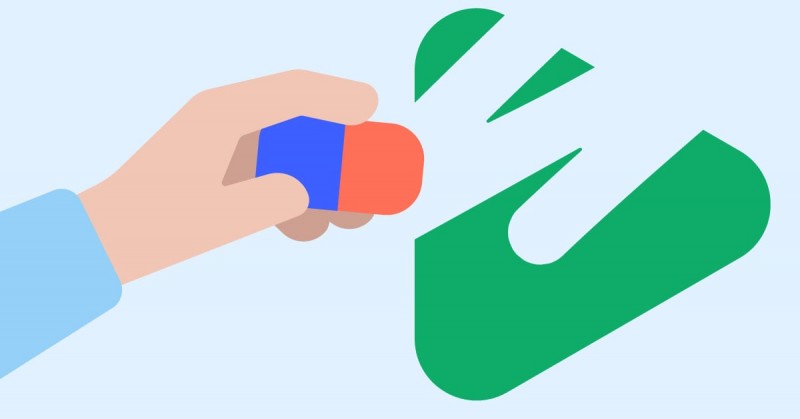
In today's digital age, having a Google account has become an integral part of our lives. Whether it's for accessing emails, using Google Drive, or downloading apps from the Play Store, a Google account is incredibly versatile. However, there might come a time when you need to delete your Google account for various reasons. This article will guide you through the process of how to delete a Google account effectively and securely. In this fast-paced world, it's not uncommon for users to want to streamline their online presence. Deleting a Google account is a significant decision that requires careful consideration. This article aims to provide a comprehensive guide to help you through the process smoothly.
Reasons for Deleting a Google Account
People delete their Google accounts for various reasons. It could be due to privacy concerns, a desire to create a new account, or simply reducing the digital footprint. Before you proceed, it's essential to understand why you want to delete your account and if there are alternative solutions.
Back Up Your Data
Before you begin the deletion process, make sure to back up all the essential data associated with your Google account. This includes emails, contacts, photos, documents, and any other information you'd like to retain.
Steps to Delete a Google Account
Deactivating Account Services
Sign In: Go to the Google Account page and sign in to the account you want to delete.
Access Security Settings: Navigate to the "Security" section.
Account Deactivation: Scroll down and find the "Account deactivation" option. Click on it.
Select Services: Review the list of services and select the ones you want to deactivate.
Deleting the Account
Visit Google Account Deletion Page: Open the Google Account Deletion page.
Sign In Again: Sign in to the account you're deleting.
Read the Warnings: Carefully read the information provided about the account deletion consequences.
Confirm Account Ownership: Follow the prompts to confirm that you own the account.
Select Reason and Delete: Choose a reason for deleting your account from the dropdown menu and then click "Delete Account."
Impact on Other Google Services
Deleting your Google account will have a significant impact on various services like Gmail, Google Drive, and YouTube. Make sure to assess the consequences and back up any data you want to keep. Deleting a Google account is a significant step, and understanding the process is essential to make an informed decision. Remember to back up your data and consider the implications on various services before proceeding. If you're sure about your decision, follow the outlined steps to delete your Google account securely.
Serve Robotics to serve publicly after Uber and Nvidia stood unfazed behind