
We have come so far in the history of modern civilization that it?s become nearly impossible to imagine a world without the Internet. Think about it, you use it to get news, contact your friends and family, order food, book movie tickets, plan your wedding, vacation, and a lot more! However, this dependence on the Internet is a double-edged sword. This is because on one hand, you have all kinds of tools and resources to achieve your goals make your life better, and on the other hand, you face the risk of losing your privacy and money if you aren?t careful with the various online threats.
Let's be clear about one thing- the Internet isn?t bad for you. However, it?s important that you take certain steps for online security. These are:
Install a Comprehensive Antivirus Program
An antivirus program can protect your computer and mobile from malware, adware, spyware, etc. It can also alert you about phishing attacks and other kinds of online scams. So, make sure that you install a reliable program on your phone (learn how to check if your phone has a virus here), desktop, and all the other devices that you use to access the Internet.
If you don?t know which antivirus program you should pick, then you can look for the following features:
It?s also a good idea to compare the best antivirus software so that you can pick the one that fits all your requirements and offers ample features.
Use VPN
VPN stands for Virtual Private Network. It?s an online service that allows you to browse the Internet through a ?virtual? and safe network which conceals your actual network and computer hardware details. So, if you are playing a game on an online casino for real money, or using your bank?s app to check your account, then you can visit the website/app by activating the VPN first. Doing this will ensure that no hacker is able to tap into the network to steal your private information.
Avoid Pirated Software
A recent study found a link between piracy sites and malware which is that the more time you spend on piracy sites, the more are the chances of you accidentally downloading a malware program.
Remember, malware has many forms. Some merely install bloatware which slow down the system, while others are more dangerous and may lock your important files with an unbreakable encryption so that the attacker can demand a ransom in exchange for the key.
If you don?t want to be attacked by malware, then avoid piracy and torrentz websites at all costs. Download all your software from trusted websites and app stores only.
Use a Password Manager
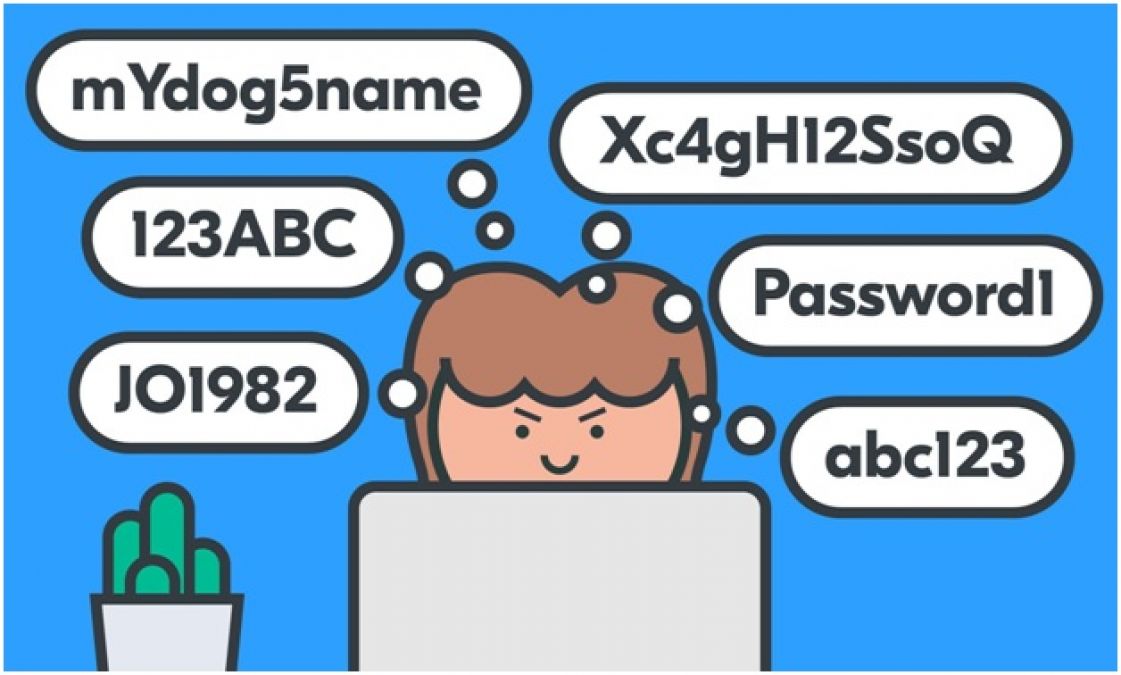
The password that you use for a particular website like Facebook is the only thing that?s preventing hackers from accessing your account. So, it?s important that you don?t use simple passwords that can be cracked easily.
Some of the most common passwords like ?123456?, ?password?, ?your date of birth?, etc. can be guessed by someone or identified through trial and error. So, you should use passwords that are a combination of alphabets, numbers, and special symbols like #, &, etc. You should also never use one password for all your accounts. This is because if this password is exposed, then all your accounts can be compromised in one go.
Since creating several strong passwords and remembering them all can be a challenge in itself, you can use a password manager to make it easier. A password manager is a software program that can generate and store unlimited unique and strong passwords for you. You can access all these passwords with a master password that?s known only to you. Some advanced programs also offer autofill feature that can enter the passwords automatically for you whenever you visit a website that you have an account on.
When it comes to accessing the Internet, you can?t be too careful. So, protect your privacy by taking the steps above. You should also stay up to date with the happenings in the online security domain by reading top blogs on the subject.
Xiaomi launched a power bank, which can be used as a handle for packages
In Scorching heat give a smooth trip and visit these hills station in India