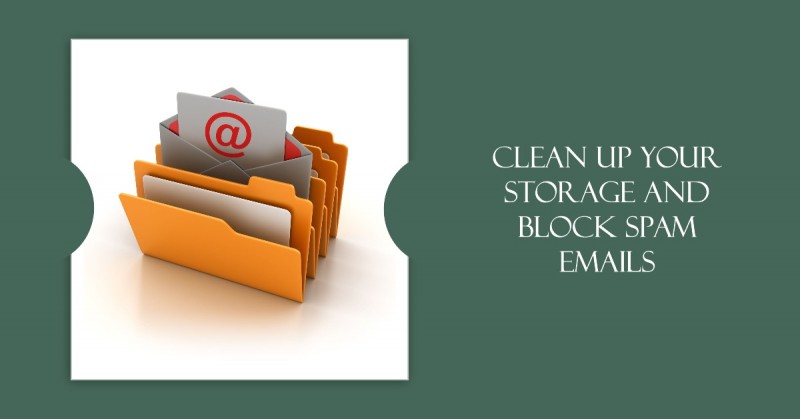
In today's digital age, email has become an essential part of our lives. Whether it's for personal or professional use, managing our email accounts efficiently is crucial. Gmail, with its robust features and user-friendly interface, is one of the most popular email services. However, over time, cluttered storage and a deluge of spam emails can become overwhelming. In this article, we will provide you with valuable tech advice on how to clean up your storage and block spam emails in Gmail effectively.
1. Understanding the Importance of Clean Storage
Maintaining a clean storage space in your Gmail account offers several benefits. It ensures smooth functioning, improves performance, and allows you to find important emails effortlessly. Additionally, it frees up storage space for new messages and attachments.
2. Organizing Your Gmail Inbox
To declutter your Gmail inbox, start by creating relevant labels and organizing your emails accordingly. You can create labels for work, personal, subscriptions, and any other categories that suit your needs. Sort your emails into these labels to easily locate and manage them later.
3. Utilizing Filters to Block Spam Emails
Spam emails can be a major nuisance and a potential security threat. Gmail provides a powerful filtering system that allows you to block and divert spam emails away from your inbox. Create filters based on specific criteria such as sender, subject, or keywords, and set them to automatically delete or move these emails to the spam folder.
4. Managing Attachments and Large Files
Attachments and large files can consume a significant amount of storage space in your Gmail account. Regularly go through your attachments and delete unnecessary files. Alternatively, consider saving large attachments to cloud storage services like Google Drive and inserting links in your emails instead.
5. Archiving and Deleting Old Emails
If your Gmail inbox is cluttered with old emails, archiving them can be an effective solution. Archiving allows you to remove emails from your inbox while keeping them accessible in the "All Mail" folder. For emails that are no longer needed, delete them permanently to free up space.
6. Enabling Two-Factor Authentication for Enhanced Security
Security should be a top priority when it comes to managing your Gmail account. Enable two-factor authentication (2FA) to add an extra layer of protection. With 2FA, you will need to provide a verification code, usually sent to your phone, in addition to your password when logging in.
7. Securing Your Gmail Account Against Hacking Attempts
To safeguard your Gmail account from potential hacking attempts, make sure to use a strong, unique password. Avoid using easily guessable passwords and regularly update them. Be cautious of phishing emails and never share your login credentials with anyone.
8. Optimizing Gmail Settings for Performance
Gmail offers various settings that can be optimized to improve performance and efficiency. Explore the settings menu and customize options such as email display density, conversation view, and notifications according to your preferences.
9. Leveraging Third-Party Tools and Extensions
To enhance your Gmail experience further, consider using third-party tools and extensions. There are several add-ons available that can help you declutter your inbox, schedule emails, set reminders, and perform various other tasks to streamline your email management process.
10. Mobile App Optimization for Storage and Spam Control
If you primarily access Gmail through the mobile app, optimizing its settings is essential. Configure the app to automatically sync and remove unnecessary attachments from your device to save storage space. Additionally, enable spam filtering options to block unwanted emails effectively.
Conclusion
Cleaning up your storage and blocking spam emails in Gmail is crucial for maintaining an organized and efficient email management system. By implementing the tech advice mentioned in this article, you can enjoy a clutter-free inbox, enhanced security, and improved performance. Remember to regularly review and optimize your Gmail settings, utilize filters, and leverage third-party tools for a seamless email experience.
Vivo Y36 5G vs. Oppo A78 5G: India Prices, Features, and Comparison
Soon, YT content producers will be able to translate videos into foreign languages at no cost
Amazon creating 20 lack jobs by 2030 in India