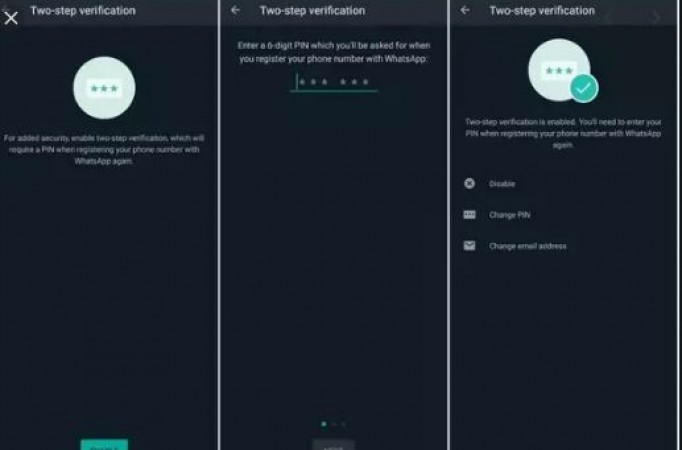
Instant messaging is increasing the risk of hacking on WhatsApp. Users need to be more vigilant about security and privacy. The company is trying to protect users' accounts from hackers. For some time, cases related to Pegasus spyware have been coming up, due to which it has become necessary to keep the accounts of users safe. Not only this, some time ago the phone of Amazon owner Jeff Bezos was also used to hack. Follow these steps to keep WhatsApp safe: You must have heard about two-step verification of WhatsApp.
Mi Super Sale: Huge discounts on these smartphones of Redmi and Mi
You can keep your account safe by activating it. Whenever you log in your account or try to run the account in another phone, you will have to enter this 6 digit passcode. This is how to activate two-step verification: for this, you may have to go to WhatsApp settings. After this, you have to go to the account section and tap on the option of two-step verification. Then you have to enter a 6 digit PIN. After confirming this, you will have to enter your email address.
Big news for customers: Vivo V19 may launch before IPL, Know features
Keep in mind these things: The email address should be entered exactly because if you forget your PIN, then verification will be sent to your WhatsApp itself. If you enter the wrong email, you cannot reset your account if you forget the PIN. Fingerprint lock will also help: WhatsApp introduced the fingerprint feature last year. Through this feature, you will be able to put fingerprints in your WhatsApp account. To enable it, you have to go to the account option given in the settings. Then tap on Privacy. Here you will get the option of fingerprint lock. Turn it on. After this, fingerprint lock will be installed on your WhatsApp.