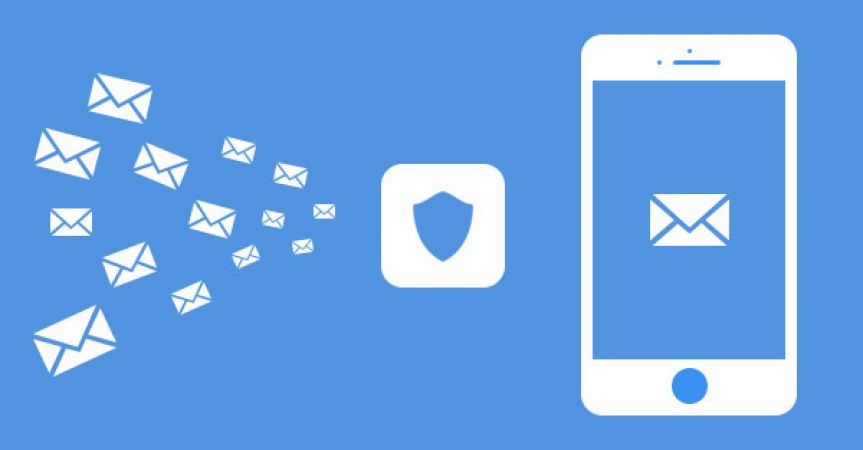
Everyone is tied up in the delusion of the internet nowadays than whether they are social media or it happens very often. There are also some emails that are very extravagant. People who get annoyed by getting deleted again and again. That is why today we are going to tell you how you can block your unmanaged mail.
- After opening a Gmail account, an arrow sign on the side of the search button on the right-hand side of the email search will be found, click on it.
- After that, a small window with a form section will appear. Mention whatever email id you want to block on it.
- Create filter option for that and Right Corner below the form. Click on delete it.
If you click the Create Filter, you will go to the Trash Holder, all the mails that come with that email ID. After that can be automatically deleted in 30 days
Also Read:
Moto G5S Plus smartphone will be launched in India on August 29
LG K8 smartphone launches in India with 13-megapixel camera
Honda Jazz may be launched in New Look