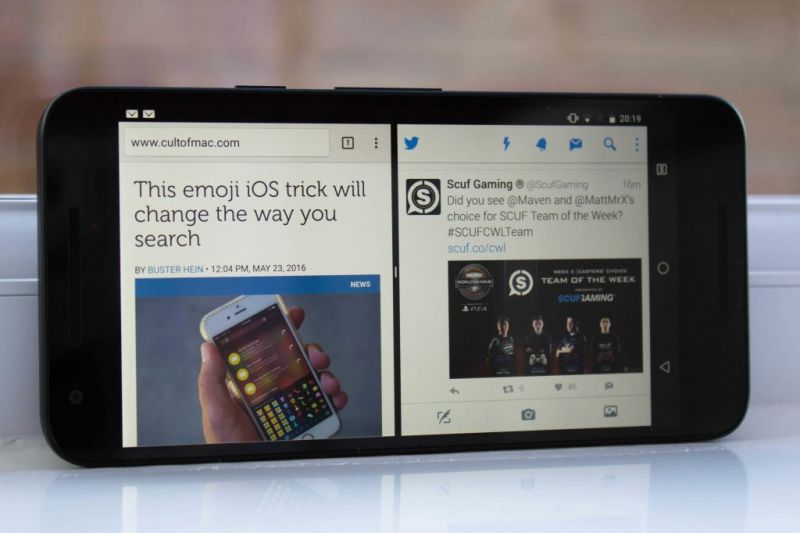
Technology is growing so much that there are many new upcoming things nowadays. Because of this, nowadays young people are not behind in learning something new.
Today we are going to tell you to split the screen of the Android phone or to add multiple screens. It will be exactly like your computer using the 4 screens on the user's phone screen.
Apart from this, you will be able to utilize Whatsapp, Facebook, Youtube and other apps across a screen accordingly. For this, you have to follow the following steps:
Also Read:
TRAI Changes MNP (Mobile Number Portability) Rules
Panasonic Eluga I2 Activ Smartphone Launched, Here Are Its Specifications
VODAFONE Proposes New Plan with Unlimited Calls and 1 GB 4G data every day