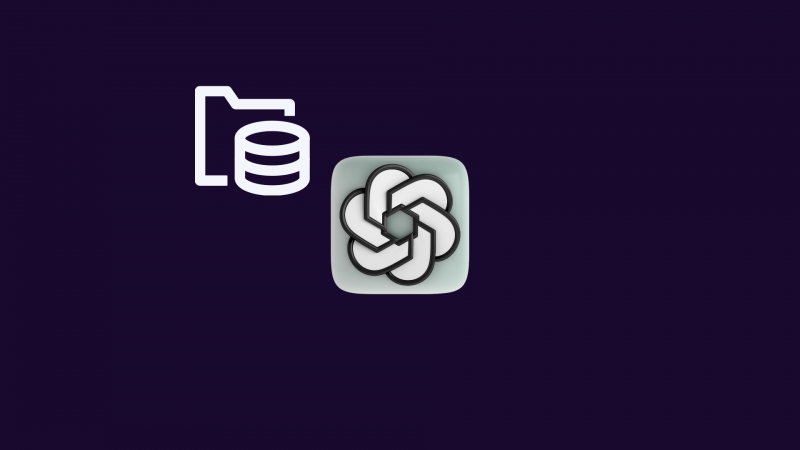
In the digital age, an online merchandise store's success hinges not only on the appeal of its products but also on the efficiency of its backend operations. A well-designed database schema forms the backbone of such operations, enabling seamless management of inventory, orders, customers, and various other essential aspects of the business. Let's delve into the intricacies of designing a robust and efficient database schema tailored for an online merch store.
Tables
Products Table
At the core of any merch store lies its products, the very items that entice customers to make a purchase. The products table serves as the repository for crucial information about each merchandise available for sale. Each product is assigned a unique identifier known as ProductID, facilitating easy referencing throughout the database. Other essential attributes include the product's Name, Description, Price, and StockQuantity. The Name field provides a concise title for the product, while the Description offers a detailed overview to help customers make informed decisions. The Price attribute denotes the cost of the product, while StockQuantity keeps track of the available quantity in the inventory. Additionally, a CategoryID field establishes a link to the Categories table, enabling efficient categorization and organization of products.
Categories Table
Organizing products into logical categories enhances the browsing experience for customers and streamlines inventory management for the store owners. The Categories table serves this purpose by defining distinct categories and assigning each a unique CategoryID. The Name field succinctly captures the category's title, such as Apparel, Accessories, Electronics, etc. This hierarchical structure enables easy navigation and facilitates targeted marketing efforts based on product categories.
Customers Table
In the realm of e-commerce, cultivating strong relationships with customers is paramount. The Customers table stores vital information about registered users, laying the groundwork for personalized experiences and seamless transactions. Each customer is identified by a unique CustomerID, while attributes like FirstName, LastName, Email, Password, Address, and Phone capture essential details. The Email field serves as the primary means of communication and account verification, while the Password is securely encrypted to safeguard sensitive information. The Address and Phone fields provide shipping information and contact details, respectively, ensuring smooth order fulfillment and customer support.
Orders Table
Efficient order management is critical to ensuring timely delivery and customer satisfaction. The Orders table tracks essential details of each transaction, from the moment an order is placed to its fulfillment. A unique OrderID is assigned to each order, facilitating easy tracking and retrieval. The CustomerID field establishes a link to the Customers table, associating each order with the respective customer. Other attributes include OrderDate, TotalAmount, and Status. OrderDate records the date and time when the order was placed, while TotalAmount denotes the cumulative cost of the order. The Status field reflects the current state of the order, whether it's pending, processing, shipped, or delivered, providing real-time updates to both customers and store administrators.
OrderItems Table
Breaking down orders into individual items allows for granular tracking and analysis. The OrderItems table captures detailed information about each product included in an order. A unique OrderItemID is assigned to every item, enabling precise identification and referencing. The OrderID field links each item to the corresponding order in the Orders table, establishing a hierarchical relationship. Similarly, the ProductID field establishes a link to the Products table, associating each item with its respective product. Attributes like Quantity and UnitPrice specify the quantity of each product ordered and its corresponding unit price, facilitating accurate invoicing and inventory management.
Relationships
Establishing relationships between tables is crucial for maintaining data integrity and facilitating efficient query operations.
Products-Category Relationship: Each product belongs to one category, establishing a one-to-many relationship between the Products and Categories tables. This relationship enables seamless categorization and browsing of products within the store.
Orders-Customers Relationship: Each order is associated with one customer, creating a one-to-many relationship between the Orders and Customers tables. This linkage allows store administrators to track orders and manage customer relationships effectively.
Orders-OrderItems Relationship: Each order may contain multiple items, leading to a one-to-many relationship between the Orders and OrderItems tables. This relationship enables detailed tracking of order contents and facilitates inventory management.
OrderItems-Products Relationship: Each order item corresponds to one product, forming a one-to-many relationship between the OrderItems and Products tables. This linkage enables seamless retrieval of product information associated with each order item.
Indexes
In addition to establishing relationships, creating indexes on key columns enhances query performance and database efficiency. By indexing frequently queried fields, the database engine can quickly locate and retrieve relevant data, thereby optimizing response times and improving overall system performance.
Indexes on Products Table
Indexes on Customers Table
Indexes on Orders Table
Indexes on OrderItems Table
Designing a well-structured database schema lays the foundation for the efficient operation of an online merchandise store. By carefully defining tables, establishing relationships, and optimizing query performance through indexing, businesses can streamline inventory management, enhance customer experiences, and drive overall growth and profitability.
3 amazing technologies that made car parking easier
Everest will be launched, not Ford Endeavour, will Fortuner's glory end?
Electric version of this popular SUV is coming, will run 500km on full charge!