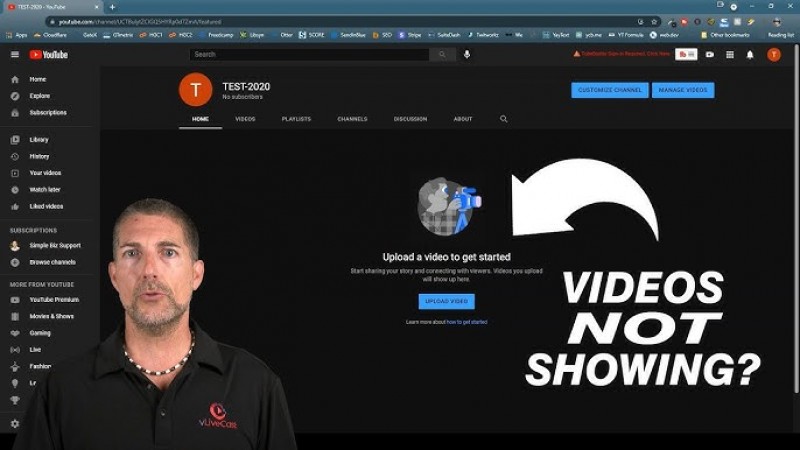
In today's digital age, YouTube has become a go-to platform for all types of video content. However, not all videos are appropriate for all audiences. Whether you're a parent wanting to shield your kids from inappropriate content or an individual aiming to keep your viewing habits private, YouTube's content controls can help you maintain a clean and safe viewing experience.
It's easy to stumble upon unwanted content on YouTube. With millions of videos uploaded daily, some might be explicit or just not to your taste. Ensuring privacy and maintaining a secure online presence is more critical than ever. You wouldn't want to accidentally expose yourself or your loved ones to inappropriate material, right?
Restricted Mode is a handy feature that helps filter out potentially mature content. It's not foolproof, but it adds a layer of protection against inappropriate videos.
For parents, YouTube Kids is a specialized app that offers a controlled environment for children to explore content safely.
Subscriptions and recommendations often dictate what appears on your homepage. Tailoring these can significantly enhance your YouTube experience.
Family Link is a great tool for parents to monitor and control their children's YouTube activity.
Browser extensions can provide additional layers of protection by blocking inappropriate content across multiple sites, including YouTube.
It's important to periodically review and update your settings to ensure they align with your current needs.
The internet is constantly changing, and new content appears daily. Staying informed about YouTube's features and best practices ensures you can maintain control over your viewing experience.
Ensure that everyone in your household understands how to use these features. This collective knowledge enhances overall safety and privacy.
Reporting inappropriate content helps keep YouTube a safer place for everyone.
When you report a video, YouTube's team reviews it and takes appropriate action if necessary. This collective effort maintains a healthier content ecosystem.
In conclusion, taking control of your YouTube settings is crucial for a safe and enjoyable viewing experience. By utilizing features like Restricted Mode, YouTube Kids, and parental controls, you can significantly reduce the risk of encountering inappropriate content. Additionally, customizing your subscriptions and recommendations, using browser extensions, and regularly reviewing your settings ensure you maintain a clean and private YouTube environment. Stay informed, educate your family, and actively participate in keeping the YouTube community safe by reporting inappropriate content.
What kind of diet should a cancer patient follow after chemotherapy, know what the experts say