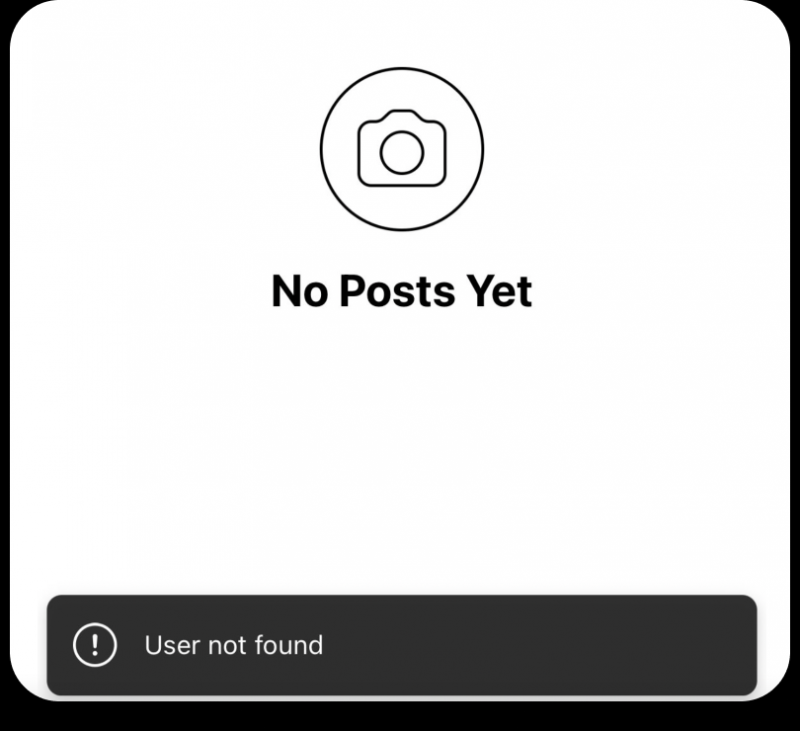
Instagram is one of the most popular social media platforms, allowing users to share photos and videos with their followers. However, sometimes, conflicts arise, and people may block each other to avoid unwanted interactions. If you suspect that someone has blocked you on Instagram, this article will guide you on how to confirm it.
Understanding Instagram Blocking
When someone blocks you on Instagram, they essentially prevent your account from interacting with theirs. This means you won't be able to see their posts, stories, or even find their profile in searches. It's a way for users to exert control over their online presence and avoid any potential discomfort or harassment.
Signs You've Been Blocked
Before we dive into how to check who blocked you on Instagram, let's explore some common signs that might indicate you have been blocked:
No Profile Found: When you search for the person's username, their profile doesn't appear in the search results.
Error Message: If you try to visit the person's profile through a direct link or tagged post, you may encounter an error message.
Previous Conversations Disappeared: If you had conversations with the person via direct messages, those messages will disappear from your inbox.
No Story or Post Views: If you used to see their stories or posts on your feed, those views will stop once you've been blocked.
How to Check Who Blocked You on Instagram
Method 1: Search for the Profile
The simplest way to check if someone blocked you is to search for their profile in the Instagram search bar. If their profile doesn't show up in the search results, there's a possibility that they've blocked you.
Method 2: Check Followers List
If you used to follow the person, go to your followers' list and look for their username. If you can't find it, it might indicate that they've blocked you.
Method 3: Create a Dummy Account
Creating a dummy or secondary Instagram account can help you check if you've been blocked. Search for the person's profile from the new account, and if you can find them, it's likely that they've blocked your main account.
Method 4: Use Third-Party Apps
Several third-party apps claim to reveal who blocked you on Instagram. While these apps might be tempting, be cautious as they may violate Instagram's terms of service and compromise your account security.
Method 5: Check Direct Messages
If you had previous conversations with the person, try to locate the chat in your direct messages. If the conversation has disappeared, it could be a sign that you've been blocked.
What to Do if You've Been Blocked
If you've confirmed that you've been blocked, don't panic. Here are some steps you can take:
Respect their Decision: Blocking is a personal choice, and you should respect the other person's boundaries.
Don't Harass or Create Drama: Avoid trying to contact the person through other means or creating unnecessary drama.
Reflect on the Situation: Take some time to reflect on the possible reasons for the block and consider if any actions on your part may have contributed to it.
Move On: Sometimes, it's best to accept the situation and move forward with positivity.
Why People Block Others on Instagram
People block others on Instagram for various reasons:
Avoiding Conflict: Some users block others to prevent potential conflicts or disagreements.
Privacy Concerns: Blocking provides a sense of privacy and control over one's social media experience.
Harassment or Bullying: Blocking is a way to protect oneself from online harassment or bullying.
Ending Relationships: In some cases, people block their ex-partners or former friends to move on from a past relationship.
The Impact of Instagram Blocking on Mental Health
Being blocked on Instagram can have a psychological impact, especially if it's done by someone close or significant to you. It can lead to feelings of rejection, sadness, or even anger. It's essential to be mindful of how social media interactions can affect our emotions and well-being.
Tips to Avoid Being Blocked on Instagram
To maintain positive interactions on Instagram and reduce the chances of getting blocked, consider the following tips:
Be Respectful: Treat others with respect and kindness in your comments and direct messages.
Avoid Spamming: Don't excessively tag, mention, or send messages to someone.
Ask for Consent: Before sharing someone else's content or tagging them, ask for their permission.
Use the Unfollow Option: If you find someone's content offensive or triggering, consider unfollowing them instead of blocking.
Communicate Openly: If you have issues with someone's content or behavior, try communicating openly and respectfully before resorting to blocking.
Getting blocked on Instagram can be disappointing, but it's essential to remember that everyone has the right to curate their online experience. Instead of dwelling on being blocked, focus on fostering positive connections with others and respecting their boundaries.
Mastering Hot Topic Content: Engaging Your Audience with Timely and Trending Subjects
From Mennonite Settlements to Tech Hub: Exploring Waterloo's Journey
Microsoft Teams Introduces Innovative Features to Combat Meeting Fatigue in the Remote Work Era