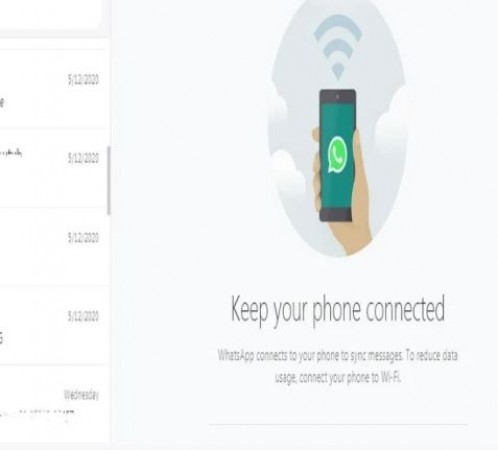
More than half of the world's population uses the WhatsApp mobile app and web version. WhatsApp also continues to introduce new features to improve the experience of its users. In this episode, WhatsApp released Dark Mode for Android and iOS mobile users early in the new year, but so far the update for this theme has not been introduced for the web version. The company has not yet shared the official information regarding the update of the dark theme in the web version. Meanwhile, a report from the Chinese tech site Web Beta Info has surfaced, which mentions a particular trick.
Lava's powerful smartphone will be launched soon
With the help of this trick, users can convert the background of WhatsApp web to dark mode. So let's know in detail about this trick. If you also want to change the background of WhatsApp web to dark mode, first open the web version on your computer or laptop. After that go to the mobile app. As soon as you open the app, you will see three dots on the top right corner. After clicking on these dot, the option of WhatsApp web will appear, which has to be tapped. Click on it to scan the QR code on the screen.
Samsung Galaxy M01s will be launched soon
After the scan process is complete, your account will be logged in. After logging in, go to WhatsApp background and right click. Here you will see a box. In this, you have to click on the 'Inspect' option. After doing this, write dark in the body string instead of web and press enter. After pressing the enter button the background of your WhatsApp web will go completely dark. However, as soon as you refresh or reload the page, the WhatsApp web background will turn white as before.