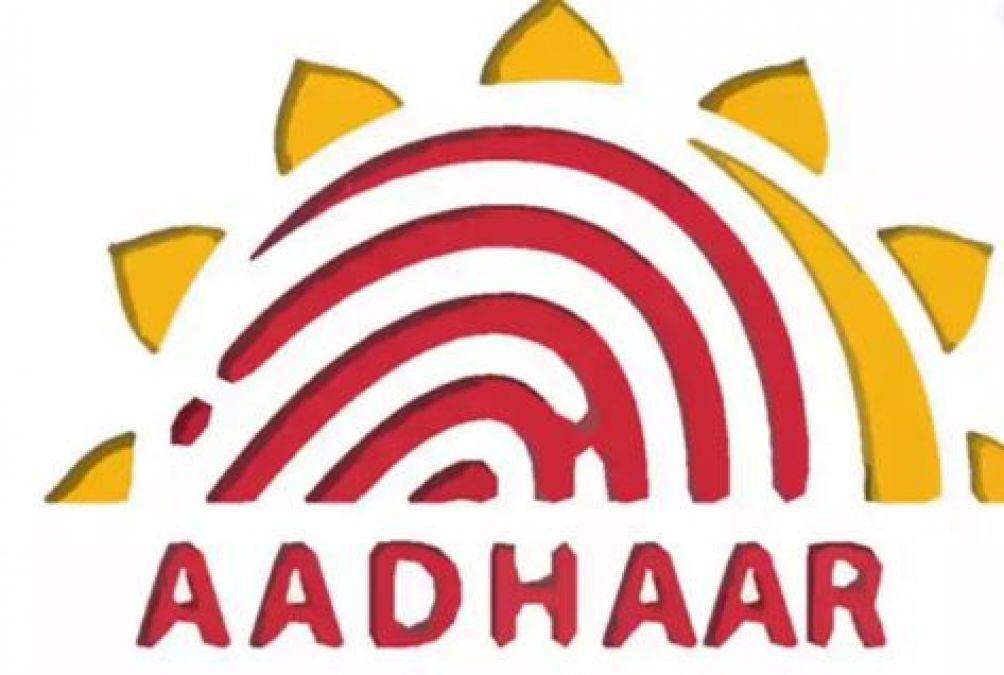
The Aadhaar card has become an essential identity card in the country at this time, but the problem is when we suddenly need Aadhaar and we need to get aadhaar out online but the mobile number has changed. So let us tell you how to change the mobile number in the Aadhaar card today.
If you also want to change your mobile number while sitting at home on your Aadhaar card, forget about it, because that is not possible. You can't automatically update the mobile number in the Aadhaar card. Mobile number updates in Aadhaar card will be from Aadhaar only. So the question now is how to get the Aadhaar centre information near your home. You can find out where the Base Center is around you from your mobile, then first go to the https://uidai.gov.in/ in your phone's browser. You'll then get the option of Update Aadhaar on the left.
First, go through the Update Aadhaar at Enrolment/Update Section. You have to click on update centre options. You'll then open a window where you'll find options for the state, postal pin code, and search box to search for the Base Center. Once you go there, you will have authentication of Aadhaar and you will be charged with changing the mobile number in the Aadhaar card. A few days after the application will update the new mobile number in your Base. You can also check the status of updates by visiting the https://resident.uidai.gov.in/check-aadhaar-status.
Useful smartphone accessories that you can buy with great discount
Samsung's two latest smartphones to be launched in India today
OnePlus's great smartphones will be launched soon, know price specifications and other features