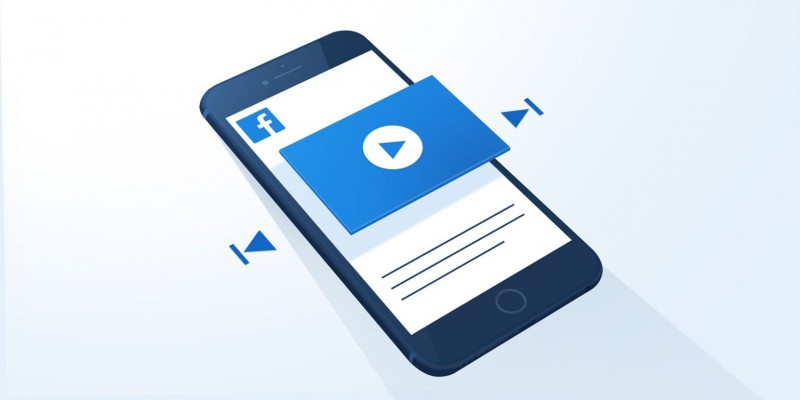
Many of us often get confused that how to download video from Facebook site. Want to download videos from Facebook? Today we are here to tell how you can get the the video downloaded from Facebook. Be aware! There are lots of different Apps you can install to download Facebook videos. However, one should be careful because they might harmful to your phone.
Here, we have listed some steps to download Facebook videos through the browser that you use in your phone.
How to download Facebook videos on Android smartphone
•On the Facebook app, tap on the video that you want to download onto your phone
•You will see “Share” option just below the video. Tap it and then tap Copy Link in the options that pop up
Open fbdown.net in the browser that you use in your smartphone. For example, if you use Google Chrome, type fbdown.net in the address bar
•You will get a bar where you can paste the link and click Download
Once done, you get two options: download the video in normal quality or download video in HD quality. Tap on the option of your choice
•The video will start playing. Choose tap on three dots, and you will see an option to download the video
•Tap Download, and you will see the progress in the notification bar. Once it is downloaded on your phone, you can search it in the Downloads folder of your Android smartphone
Vaccine Maker Pfizer to discuss vaccine booster with US officials Today
PM Modi announces Rs2 lakh ex-gratia for kin of people killed in Rajasthan lightning strikes
Malankara Orthodox Syrian Church Supreme head Baselios Marthoma Poulos-II passes away