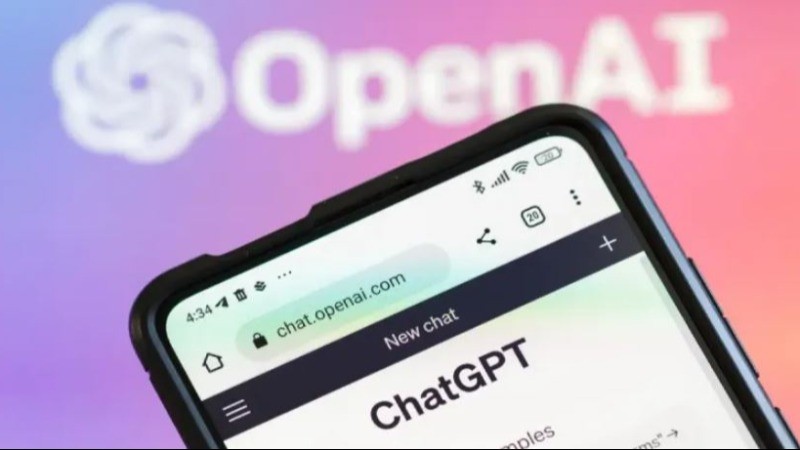
If you’re tired of using Google as your default search engine, OpenAI’s ChatGPT now offers a compelling alternative. With its recent update, ChatGPT has introduced a web search feature, making it a fully functional search engine, similar to Bing, which is backed by Microsoft.
Though ChatGPT’s AI-powered search has been available for a couple of weeks, many users are unaware that they can set it as their default search engine, bypassing Google and others entirely. Here’s how you can do it.
How to Set ChatGPT as Your Default Search Engine
ChatGPT can be set as the default search engine in all Chromium-based browsers, such as Google Chrome, Microsoft Edge, Brave, and Opera. These browsers support extensions from the Chrome Web Store, which allows users to add ChatGPT as their default search engine.
To set it up, simply go to the Chrome Web Store, search for the ChatGPT Search extension, or use this link to add it directly. Once added, ensure the extension is enabled by checking the extensions tab in your browser. Some browsers may disable the extension automatically, so it’s a good idea to add it to your favorites tray to ensure continued access to ChatGPT as your default search engine.
Why Can’t I Use ChatGPT’s Search Feature?
Currently, ChatGPT’s search functionality is only available to Plus and Team subscribers, with plans to expand access to Enterprise and Education customers in the near future. While OpenAI has not specified a release date, free users will be able to access ChatGPT Search soon.
This new feature is an evolved version of SearchGPT, a prototype search experience OpenAI teased earlier this year. If you were on the waitlist for SearchGPT, you will be able to access ChatGPT Search even without a subscription.
Google Enhances Pixel Call Screening with AI Replies Feature
Google is giving a special opportunity to apply for these posts
OpenAI Acquires 'Chat.com' Domain to Strengthen ChatGPT Brand