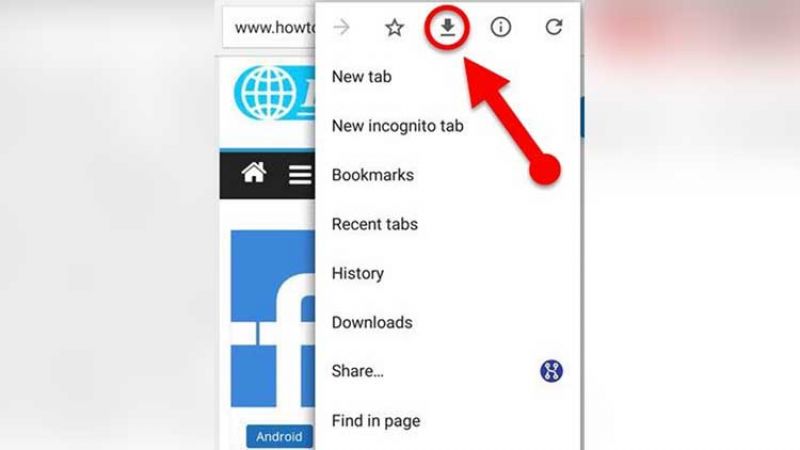
Thes search engine giant Google has now launched a new feature for Chrome that will let users read web pages offline on Android.
Steps for using this new feature:
Step 1: Download the latest version of Google Chrome or update your existing browser.
Step 2: Long press on any link which you want to read offline and select “Download link.”
Step 3: Tap the menu button at the top right corner of the browser.
Step 4: Now tap on the download (small arrow) button at the top center of the menu.
Also Read:
Now, read web pages offline in Google Chrome
Twitter, Facebook, Google claimed over San Bernardino attack
Google phishing attack: Now users hit by massive email scam