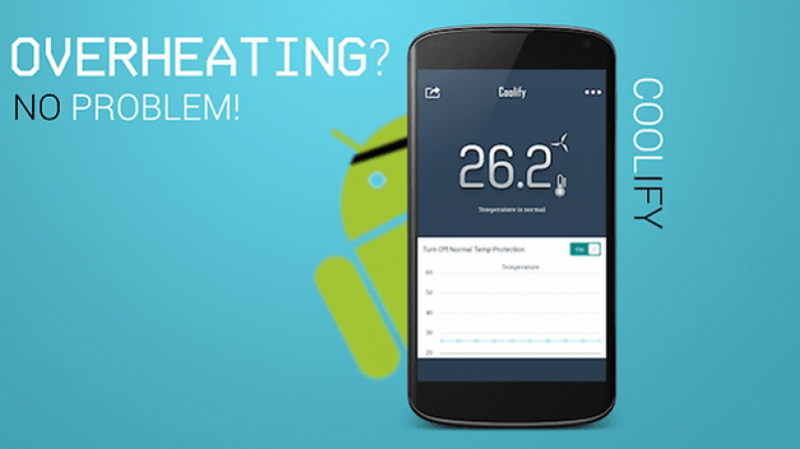
The biggest problem in the smartphone is its charging in which it starts heating up while charging the smartphone. We have also heard events that include fire or melted when charging a smartphone.
There is a dire need to be careful. Being too hot, the smartphone gets spoiled soon. In this way, we are telling you today how to save your Smartphone from being heated.
Original charger - charging mobile with a charger that comes with your smartphone. Your mobile should not be charged with a universal charger. Many times we start charging our smartphone with any charger, which is very wrong. You should keep in mind that the company whose smartphone is used to charge the charger for charging.
Remove the cover of the phone - Removing the phone cover also reduces the problem of heating it which means your smartphone will be charging quickly and not too hot.
Airplane mode - When you are not using your smartphone, it should be put on airplane mode. With the airplane turning on, you will not have any calls so that your mobile will be charged very soon.
Turn off the phone - charging the smartphone off and charging quickly mobile.
Power Saving Mode - If you do not want to turn off the mobile then put your mobile in power saving mode. Enabling this feature will stop all the operating system processes. There will also be no notification when inserted into a power turn.
Turn Off Some Features - Whenever you charge your mobile, all features that spend more battery should be turned off.
Keep battery saving mode on- always while charging smartphones, keep in mind that the battery on your smartphone will always keep the switch turning on.
Do not use USB port charging - we sometimes use a USB port to charge your smartphone which affects the charging speed.
Also Read:
Microsoft Window 10 Pro To Be Introduced Soon, Know Its Special Features
Secure And Protect Your Device Using These Softwares
Here are Photo Editing Software That Provides Adobe Photoshop's Costly Feature For Free