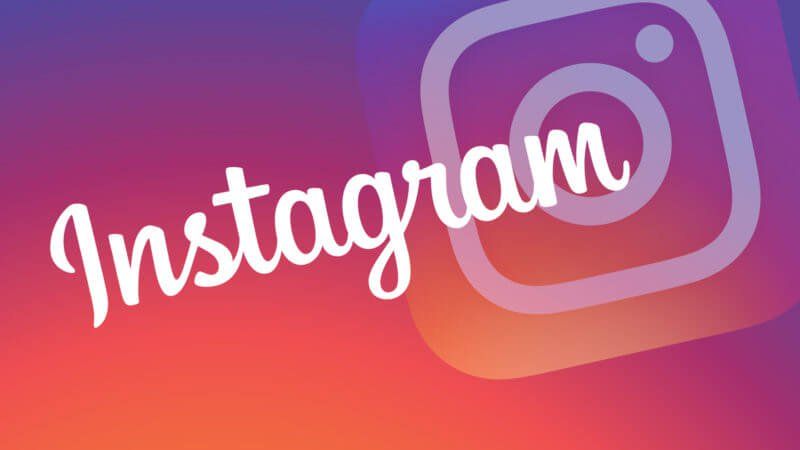
Instagram's broadcast channel feature is a great way to connect directly with your followers. This feature proves to be very beneficial especially for content creators. In this article, we will tell you how you can create your own broadcast channel and what are its benefits.
What is a broadcast channel?
Broadcast channels allow you to communicate directly with your followers. When you share an update, you don't have to share it with your followers separately. This also increases the chances of increasing your profile visits, and if your followers like your content, they may also follow you.
How to create a broadcast channel on Instagram?
To create a broadcast channel, follow these steps:
Open Instagram: First of all, open the Instagram app on your smartphone and login to your account. If you are already logged in, you can skip this step.
Click on the paper pen icon. You will see a paper pen icon on the right side of the home screen. Click on it, which will take you to the Direct Message (DM) section.
Select the Channels option. In the DM section, you will see the "Channels" option on the top right. Click on it.
Create a broadcast channel: Click "Create Broadcast Channel" on the Channels page.
Write the channel name and description: Now write the channel name and a description. Write it in such a way that the purpose of the channel is clear to your followers.
Set terms and conditions: You can also set some terms and conditions on your channel, such as what type of content will be shared and how the interactions will take place.
What to do after the channel is created?
Once the channel is created, you can invite your followers. After this, you can share photos, messages, videos and other updates through your broadcast channel. Your followers will continue to receive all the messages, so they will always stay connected.
Sharing product details
You can share the details of any product on your channel. You can write in the update that "Visit Broadcast Channel for the link." This also increases the chances of increasing your reach. Instagram's Broadcast Channel feature makes communicating with your followers easy and effective. By using this feature, you can reach your content to more people and increase the number of your followers. Try it and share your experience!
Aishwarya Rai-Abhishek Bachchan's Divorce Confirmed? Fans Shocked by the Video
Key Leaders Gather for BJP Strategy Meeting Ahead of Uttar Pradesh By-Polls
Amitabh Bachchan Celebrates 82nd Birthday: A Legend Honored by Fans and Co-Stars