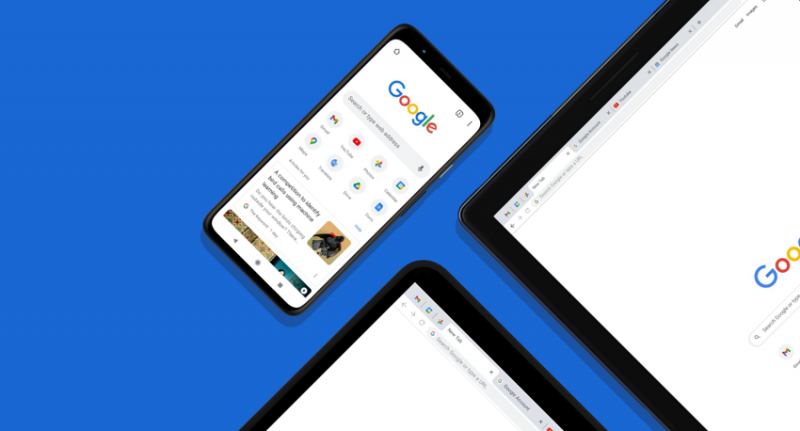
Google has introduced an exciting new feature for its Chrome browser on Android: "Google Chrome on Android Now Reads Web Pages Aloud in Hindi and Bengali: Here’s How to Use It
" This feature allows users to have entire web pages read aloud, and it includes several customization options. First reported by 9to5Google, this feature is available in version 125 of Google Chrome for Android and will soon be accessible to all users of the stable version.
To find the "Listen to this page" option, simply open the Chrome Android app and tap on the three-dots menu in the top right corner. The option is located just below the "Translate" feature. When you tap on "Listen to this page," it starts reading the page in a podcast-like format. You can play, pause, rewind, fast forward, skip 10 seconds, and even select your preferred voice.
Currently, there are four voices to choose from:
Ruby (mid-pitch, warm)
River (mid-pitch, bright)
Field (low-pitch, bright)
Moss (low-pitch, peaceful)
This feature isn't limited to English; it also supports languages like Hindi, Bengali, Arabic, Chinese, French, German, Indonesian, Japanese, Portuguese, Russian, and Spanish.
However, according to a Google support page, "Listen to this page" isn’t available on all websites yet. If a page doesn’t support playback, the option won’t appear in the menu.
While Android users could already ask Google Assistant to read web pages aloud, this new feature keeps users within the Chrome app and provides more customization options.
How to Use the "Listen to this page" Feature on Google Chrome:
Update your Google Chrome application to the latest version.
Open any web page of your choice.
Click on the three-dot menu in the top right corner and tap on the ‘Listen to this page’ option.
Choose the playback speed and the voice according to your preference.
This new feature makes accessing web content more convenient and enjoyable, especially for those who prefer listening over reading.
Google Pixel 8a vs OnePlus 11R: From price to features, which phone will be better for you?
This 32 inch smart TV launched at the price of a smartphone, Google Assistant is also available
Want to finish big tasks in a jiffy? Know these shortcuts of Google Chrome