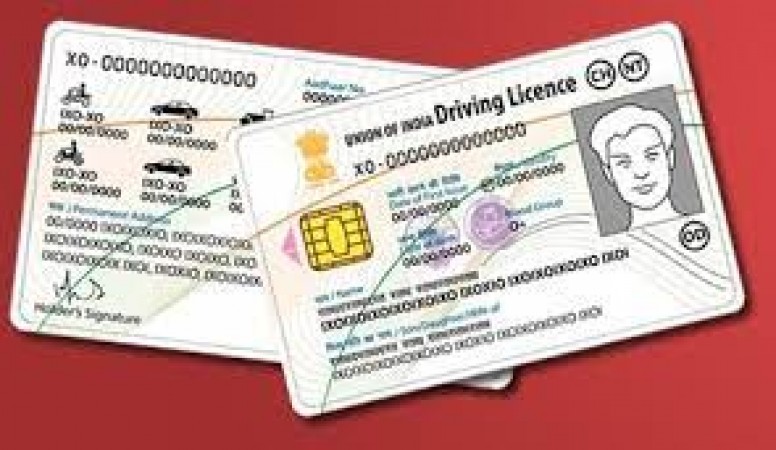
Losing essential documents like your driving license is an inconvenience that many individuals face in their daily lives. However, the process of obtaining a duplicate driving license online has become remarkably straightforward. In this comprehensive guide, we will take you through the step-by-step procedure to help you effortlessly order a duplicate DL online and get back on the road stress-free.
The initial step when you realize your driving license is missing is to assess the situation. Are you certain it's lost, or could it have been stolen? This evaluation will guide your subsequent actions, especially if you need to report the incident to the local authorities.
If your driving license is stolen, it's critical to report the incident to the local authorities promptly. By doing so, you add an extra layer of security, minimizing the risk of identity misuse.
To streamline the online application process for a duplicate driving license, it's essential to gather all necessary information beforehand. This includes your license number, personal details, and any additional documents required by your local Department of Motor Vehicles (DMV).
Before initiating the online application process, ensure you have the following documents ready:
Navigate to the official website of your local DMV. Once on the site, look for the section that corresponds to ordering a duplicate license. The online platform is designed to simplify this process for users.
If an in-person visit is necessary, use the DMV locator tool on the website to find the nearest office. Some jurisdictions may require a visit in the case of a lost license.
The heart of the process lies in the step-by-step online application provided on the DMV website. These platforms are typically user-friendly, guiding applicants through the process seamlessly.
Enter your personal information accurately during the online application process. Double-check details such as your name, address, and contact information to avoid any errors that might delay the application.
Once personal information is entered, upload scanned copies of the required documents. This usually includes a recent passport-sized photograph and, if applicable, a copy of the police report filed in case of theft.
Be prepared to make an online payment for the processing fee. Ensure that the online payment gateway is secure and trustworthy to safeguard your financial information.
Upon submission of your online application and payment of fees, the DMV initiates the verification process. This step may take a few days, and patience is key.
Check if the DMV website provides a tracking option. This feature allows applicants to monitor the status of their duplicate DL application, providing peace of mind during the waiting period.
Once the verification process is successfully completed, your duplicate driving license will be mailed to the address on record. It is crucial to ensure that your address details are up to date to receive the new license promptly.
Some jurisdictions may offer an in-person pickup option for added convenience. Check the available choices on the DMV website and opt for the one that best suits your preferences.
Upon receiving your duplicate driving license, it is imperative to store it securely. Additionally, consider creating a photocopy and keeping it in a separate location for emergencies.
Take a clear photograph or scan your new driving license and store a digital copy on your smartphone. This serves as an additional backup in case of future mishaps and provides easy accessibility when needed.
Losing your driving license can undoubtedly be a stressful experience. However, the process of obtaining a duplicate online has been streamlined for your convenience. By following these detailed steps, you can navigate the system seamlessly and regain the freedom to drive with your new duplicate license.
Peeping into Truckers' Protest Against India's New Hit-and-Run Law
Indian Railways to Unify Services with 'Super App' for Travelers: See Special Features
Poco X6 and X6 Pro 5G smartphones will be launched in India on this day, specs also revealed