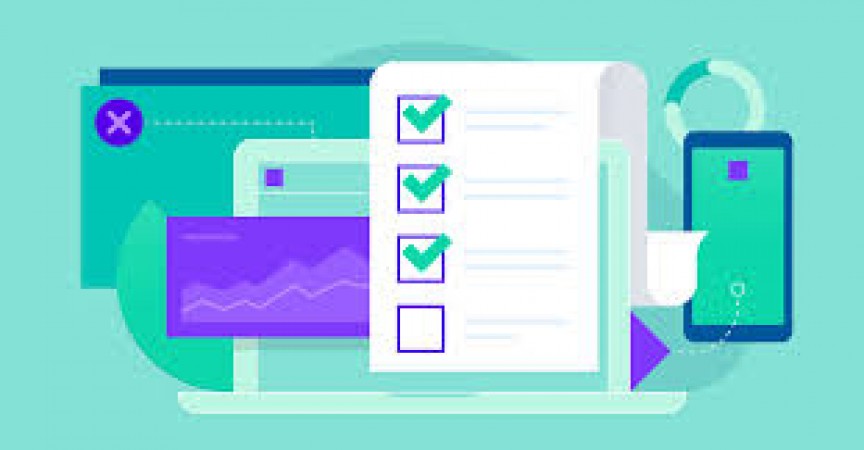
When it comes to optimizing your website for search engines, technical SEO plays a crucial role. Conducting a technical SEO audit allows you to identify and fix issues that may hinder your website's performance in search engine rankings. In this article, we will guide you through the process of conducting a comprehensive technical SEO audit to ensure that your website is optimized for better visibility and higher organic traffic.
Understanding the Importance of Technical SEO
Before diving into the technical SEO audit process, it's essential to understand its significance. Technical SEO focuses on the backend of your website and ensures that search engines can efficiently crawl, index, and understand your content. By addressing technical issues, you improve your website's overall performance, leading to better rankings and user experience.
Preparation for the Audit
Before initiating the audit, set clear goals and objectives for the process. Define what you want to achieve through the audit and prioritize the most critical aspects of your website that require attention. Additionally, gather the necessary tools, such as SEO auditing software and analytics platforms, to help you collect data effectively.
Don't forget to back up your website before making any changes during the audit. This precautionary step ensures that you can revert to the previous state if any issues arise during the optimization process.
Crawlability and Indexability
The first step in the technical SEO audit is to check your website's crawlability and indexability. Use tools like Google Search Console to review your robots.txt file and ensure that search engines can access and crawl your site's pages. Additionally, check the status of your XML sitemap to ensure all essential pages are included and indexed.
Website Speed and Performance
Website speed is a critical ranking factor, affecting both user experience and search engine rankings. Evaluate your site's page load time using tools like PageSpeed Insights or GTmetrix. Optimize images, enable compression, and minify CSS and JavaScript files to improve overall performance.
Site Architecture and URL Structure
A well-structured website with clear URL formatting contributes to better user experience and search engine visibility. Review your site's navigation and internal linking structure, ensuring a logical flow from one page to another. Implement URL canonicalization to avoid duplicate content issues.
Site Security
Ensure that your website is secure by using HTTPS and a valid SSL certificate. Conduct vulnerability scanning to identify potential security threats and address them promptly.
Mobile Responsiveness
With mobile users surpassing desktop users, having a mobile-friendly website is crucial. Check your site's mobile-friendliness using Google's Mobile-Friendly Test and consider implementing Accelerated Mobile Pages (AMP) to improve mobile performance.
On-Page SEO Factors
Optimize your on-page elements, including title tags, meta descriptions, and header tags (H1, H2, H3, H4). Conduct thorough keyword research and ensure proper keyword optimization throughout your content.
Site Errors and Broken Links
Identify and fix 404 error pages and broken links on your website. Implement 301 redirects to redirect users and search engines to the correct pages.
Image Optimization
Optimize images by reducing their size and adding descriptive alt text. Use relevant file names for your images to improve SEO.
Structured Data and Schema Markup
Implement structured data and schema markup to provide search engines with additional context about your content. This can lead to rich snippets in search results, enhancing your website's visibility.
Website Analytics and Tracking
Integrate Google Analytics to track and analyze website traffic, user behavior, and conversions. Set up goals and monitor key performance indicators (KPIs) to measure the success of your SEO efforts.
Backlink Analysis
Conduct a thorough backlink analysis to assess the quality of your inbound links. Disavow toxic backlinks that may harm your website's reputation and explore opportunities for building high-quality backlinks.
Content Quality and Duplication
Ensure your content is unique, valuable, and relevant to your target audience. Use plagiarism checkers to detect duplicate content and address any thin content issues.
Testing and Validation
Validate your website's code using W3C Markup Validation to ensure it complies with web standards. Test your website across different browsers to guarantee cross-browser compatibility. Additionally, perform an accessibility audit to ensure your site is usable by all visitors, including those with disabilities. Conducting a technical SEO audit is a fundamental step in optimizing your website for search engines and delivering an excellent user experience. By following the comprehensive checklist provided in this article, you can identify and address potential issues that might be affecting your site's performance. Regularly auditing your site and making necessary improvements will help you stay competitive in the ever-evolving digital landscape.
Noise Launches Color Fit Thrive Smartwatch: See Features
Foxconn Commits $500-Mn Investment to Set up 2 Component Factories in India
Google Assistant Set for AI Transformation with LLM Technology, Internal Email Reveals