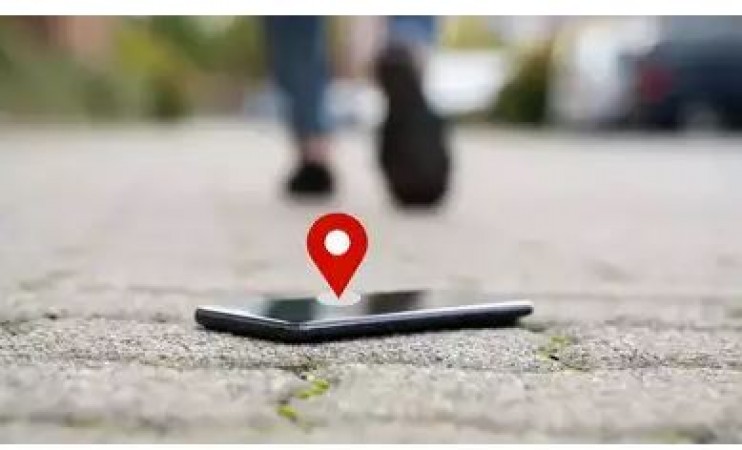
In today's digital age, smartphones have become an integral part of our lives, storing valuable personal and professional information. However, the risk of theft is a constant concern for smartphone users. While many take precautions such as setting up passcodes and using tracking apps, there's one often overlooked setting that could make a significant difference in recovering a stolen device: enabling "Find My Device" or similar features.
Find My Device is a built-in feature available on most smartphones, including Android and iOS devices. It allows users to locate their device remotely using GPS tracking.
When enabled, Find My Device periodically sends the device's location information to the respective manufacturer's servers. This data can then be accessed by the user through a web interface or a dedicated app.
Enabling Find My Device significantly increases the chances of recovering a lost or stolen smartphone. Even if the device is switched off by the thief, the feature will still work once the phone is turned back on and connected to the internet.
Set up biometric authentication such as fingerprint or face recognition, in addition to a passcode, to add an extra layer of security.
Back up your smartphone data regularly to cloud storage or a computer to ensure that even if the device is lost or stolen, your important information remains safe.
Consider installing reputable security apps that offer features like remote lock and wipe to protect your data in case your device falls into the wrong hands.
Avoid leaving your smartphone unattended in public places, as it can be an easy target for thieves. Keep it secure in a pocket or bag when not in use.
If your smartphone is stolen, report the theft to the police and your mobile carrier as soon as possible. Provide them with the device's IMEI number for tracking purposes. In conclusion, enabling Find My Device is a simple yet effective way to enhance the security of your smartphone and increase the chances of recovering it in case of theft. By taking proactive measures and staying vigilant, you can better protect your valuable personal and professional information from falling into the wrong hands.
Kia Motors is preparing to launch two new cars, an electric SUV will be included
Kia is bringing its first pick-up truck, will be launched in the year 2025
Bring home this great SUV cheaply, Volkswagen is giving discount worth lakhs