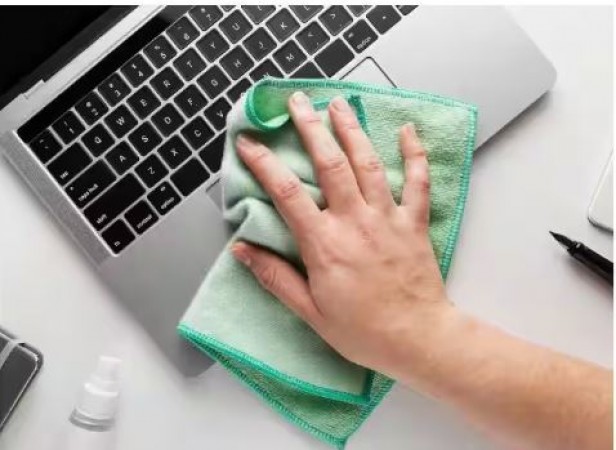
In our fast-paced lives, laptops have become indispensable companions, serving as a hub for work, entertainment, and communication. However, what often goes unnoticed is the fact that our laptops can accumulate as many germs as a toilet seat. In this article, we'll delve into the world of effective cleaning hacks that promise to sanitize your laptop without causing any harm to its delicate parts.
Our laptops accompany us everywhere, from coffee shops to public transport, encountering various surfaces along the way. The shocking truth is that these sleek devices can harbor an alarming number of germs.
Prepare to be astonished as we reveal a surprising comparison: the germ count on your laptop may be on par with that of a toilet seat. It's time to acknowledge the unseen threats lurking on our tech devices.
Microfiber cloths emerge as heroes in the battle against germs, offering a delicate yet effective solution to clean your laptop without causing scratches or damage.
Microfiber cloths are designed to capture and remove tiny particles, making them ideal for wiping down screens and surfaces. Their soft texture ensures that your laptop remains unscathed during the cleaning process.
Isopropyl alcohol takes center stage as a potent and safe disinfectant for your laptop surfaces. With its ability to kill bacteria and viruses, it proves to be a reliable ally in the fight against germs.
When using isopropyl alcohol, it's crucial to apply it with care. Dampen a microfiber cloth with a small amount of the alcohol and gently wipe down the surfaces of your laptop. This not only cleans but also disinfects, leaving your device germ-free.
Keyboards, notorious for trapping crumbs and dust between keys, are prime breeding grounds for germs. Explore innovative ways to clean between the keys without causing damage.
A can of compressed air can be your secret weapon in dislodging debris from hard-to-reach spaces. Follow up with a gentle wipe using a microfiber cloth dampened with isopropyl alcohol to ensure a thorough clean.
Before initiating the cleaning process, it's crucial to power down your laptop. This not only ensures your safety but also allows for a more effective clean.
Shut down your laptop and disconnect it from any power source. This step prevents any electrical mishaps during the cleaning process.
Master the art of cleaning your laptop screen without leaving streaks or damaging the display. Start by dusting off loose particles with a soft brush or a can of compressed air.
Next, use a microfiber cloth dampened with a solution of distilled water and isopropyl alcohol. Gently wipe the screen in circular motions, paying extra attention to stubborn spots. Finish with a dry microfiber cloth for a streak-free shine.
Delve into the step-by-step process of cleaning your keyboard thoroughly, key by key. Begin by turning your laptop upside down and gently tapping to dislodge loose debris.
Use a small brush or a can of compressed air to remove remaining particles. For a deeper clean, consider removing the keys (if possible) and cleaning them individually. Wipe down the exposed surface with a microfiber cloth and isopropyl alcohol.
Extend your cleaning spree to external devices like the mouse and cables to maintain an all-encompassing hygiene routine. Unplug external devices and clean them separately using the appropriate cleaning methods.
For mice, wipe down the surfaces with a microfiber cloth and isopropyl alcohol. Ensure that cables are disconnected before cleaning to avoid any damage.
Explore the benefits of using laptop skins and protectors to shield your device from germs and spills. These protective covers not only add a personal touch to your laptop but also serve as a barrier against potential contaminants.
Choose a skin or protector that is easy to clean and sanitize. This additional layer acts as a shield, reducing direct contact between germs and your laptop.
Incorporate simple yet effective cleaning habits into your routine to prevent germ buildup over time. Set a regular schedule for cleaning your laptop to maintain a consistently hygienic environment.
Consider a quick wipe-down with a microfiber cloth and isopropyl alcohol at least once a week. This routine practice can significantly reduce the risk of germ accumulation.
Understand the importance of steering clear of harsh cleaning agents that could harm your laptop's internal components. Abrasive chemicals can cause irreversible damage to your laptop's screen, keyboard, and other delicate parts.
Stick to gentle cleaning solutions like isopropyl alcohol and distilled water to ensure a thorough yet safe cleaning experience. Always check your laptop's manual for recommended cleaning products.
Learn why allowing your laptop to thoroughly dry post-cleaning is a critical step in preventing damage. After cleaning, leave your laptop open in a well-ventilated area to allow any remaining moisture to evaporate.
Avoid using your laptop until you are certain that all components are completely dry. Patience is key to ensuring the longevity of your device.
Uncover the surprising health advantages of maintaining a clean and germ-free laptop. A clean laptop not only enhances its aesthetic appeal but also contributes to your overall well-being.
Reducing the presence of germs on your laptop minimizes the risk of transferring them to your hands and face. This simple hygiene practice can play a significant role in preventing illnesses and maintaining a healthy lifestyle.
As we celebrate one year of knowledge-sharing, let's raise a virtual toast to a germ-free, efficient, and healthy laptop experience. Implementing these cleaning hacks will not only safeguard your tech haven but also contribute to a cleaner and healthier digital lifestyle.
Railways Introduces AI-powered Surveillance To Prevent Elephant Deaths On Tracks
Oneplus 12 will charge without charging cable, entry in India on this day
Smartphones Release in December 2023: OnePlus 12, iQoo 12, Redmi 13C, and more