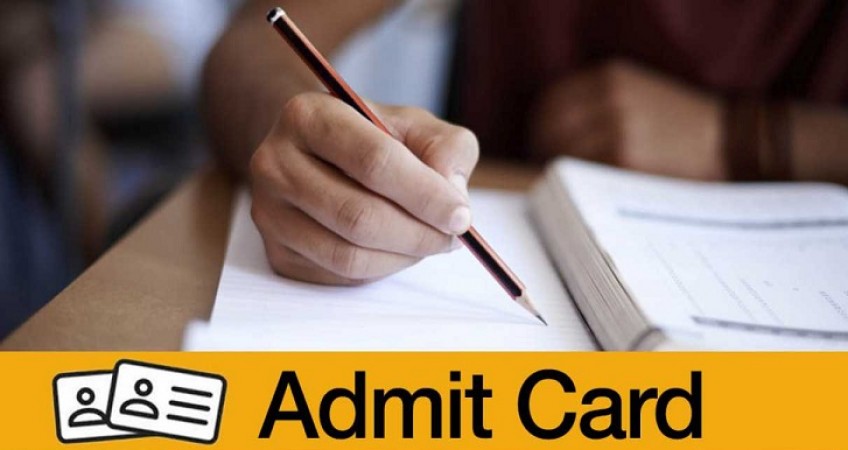
The Union Public Service Commission (UPSC) has released the admit card for CDS 2021 exam. The UPSC CDS (I) 2021 exam is scheduled to be held on February 07, 2021. The candidates who are preparing for the examination can download the admit card from the official website of the commission i.e. upsc.gov.in.
The admit card contains the details of the schedule and venue of the exam and it is mandatory to produce the printed admit card at the exam centre to appear in the exam.
How to download:
Step 1: Visit the official website of commission i.e. upsc.gov.in
GATE result announces today, January 8: Admit Card, Live Updates
Schools Reopen In Odisha, Students Excited; Teachers cautious
See when exam will be done, MPPSC Exam Calendar 2021 released
Step 2: Click on Combined Defence Service Examination (I), 2021 under the Active Examination option
Step 3: Candidates have to log in with the Registration ID/Roll Number & DOB to download the CDS 2021 admit card from UPSC website.
Step 4: Click on link to download the e-admit card
Step 5: Upon clicking the link, candidates are redirected to the Login Page.
Step 6: On the Login page, one must select whether they wish to log in with Registration ID or Roll Number
Step 7: Enter the Registration ID/Roll Number & Date of Birth correctly and click on LOGIN to open and download the CDS 2021 Admit Card.