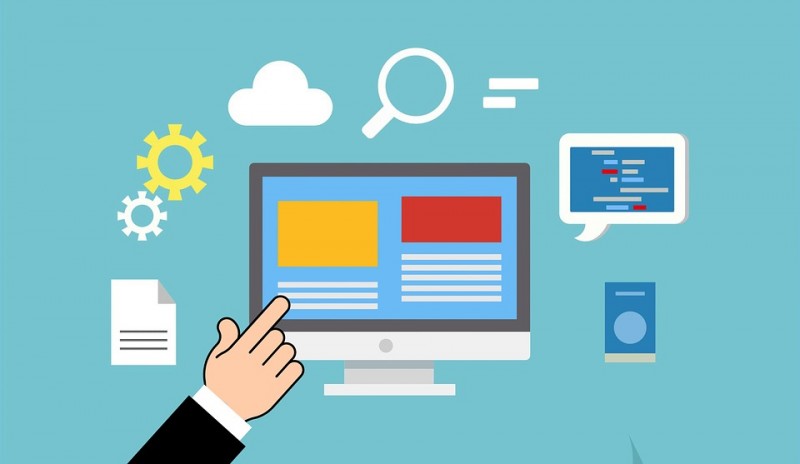
When a web page does not load, it is unpleasant. Your connection, software, or website may be causing the problem. Here are a few ways to solve the problem and access the Web site even if it doesn't work. Having trouble loading a website? This article will show you how to fix the problem so you can get back to surfing the web.
Users can access the Internet and all of the data presented there from any location and on any computer device that has an appropriate connection.
However, users will have to identify themselves, disclose their location and provide other personal information. But such a condition is not always appropriate and users seek to protect themselves from the disclosure of personal data to avoid access to it by unscrupulous third-party resources.
Geo-blocking is a way of limiting access to digital content in certain countries.
There are several ways to bypass geo-blocking, each of which will expose viewers to the content they want.
One of the effective ways to protect the user's right to privacy in obtaining the necessary information on the "Internet" is to use a remote server service "VPN".
So, a VPN will not only open up access to the content, but it will also change your IP address, ensuring your privacy.
Install it for free and connect to a secure server and hide your personal information when you're online. Your data is encrypted, and the VPN protects your computer's entire Internet connection, not just your browser.
Websites cannot detect your actual "IP address", they can only recognize the "IP address" of the server which masks your activity. Therefore, if the "VPN server" being used directs your activity through a host located in another country, the websites assume that you are connecting from said identified country. In addition, there are countries where strict punishments exist for using VPN
The Main Reasons Why You Can't Access Particular Websites
Some websites may be blocked in your country for cultural, political, or religious reasons. For example, your government may believe that certain websites contain content that could be harmful to that government or infringe on the religious sensibilities of its citizens.
Websites may be blocked from your workplace because employers believe these websites reduce employee productivity.
Internet access in educational institutions may be restricted because administrators may believe that certain sites and social media platforms are distracting to students.
Here is the list of main reasons why there is no access to the websites:
First, check your network connection. Wireless connections can be unstable and disappear at any time, so make sure you're connected to the right network. An easy way to check this is to visit a popular website, such as Google or Facebook. If the site loads, then you are connected!
If the site does not load, make sure your device is not in Airplane Mode. On smartphones, tablets, and many Windows desktops and laptops, you can disable all communications. Some Windows laptops also have special Airplane Mode keys that you can press by mistake. So check your device settings again just in case.
The best way to check this is to look at the indicators on your router or modem. All routers are different, but most have a clear connection status indicator. If the light next to the Internet symbol is red or orange, you're probably not connected to the Internet.
In many cases, rebooting your router and modem can solve the problem. To do this, disconnect the modem and router, wait 10 seconds, reconnect it, and try visiting the website again.
Ad blockers are browser extensions that often interfere with the display of websites. If you are using one of these extensions, try disabling it in your browser and then reloading the website. If that solves the problem, you can add the website to your ad blocker's whitelist so it won't block the site in the future.
Some security programs can also interfere with your computer's connection to the Internet. These include antivirus, anti-malware, and firewalls, including third-party applications such as NetLimiter (Windows) and Little Snitch (Mac). If you run any of these applications, temporarily disable them or review your blacklist and then try reloading the page.
Some websites don't work with certain browsers. This often happens if you use a browser with a smaller market share, such as Safari or Edge. It is always advisable to install more than one browser. Google Chrome, as well as Mozilla Firefox, are good choices because they both have a large market share.
If you try to load a website and see a blank screen, the problem may be in your browser. Try changing your browser the next time you encounter unexpected behavior in web applications, inconsistent scrolling, or items not displaying correctly.
Therefore, many users seek to exercise their right to privacy and anonymity online by using a "VPN" for this purpose Prevent trackers from sorting your information > using the right VPN. And despite the fact that most sites aim to improve security and shield the resource from possible malicious or illegal actions, they may violate users' rights to the privacy of their own data.
Therefore, realizing the desire of users to visit any "Internet resources" through a "VPN connection" will be the best choice. The widespread involvement of devices in a variety of user activities and the mass conversion of all information materials into electronic digital format have contributed to the rapid growth and demand for the international computer network "Internet", which provides not only fast and easy ways of remote data exchange but is also a repository of a huge array of diverse information presented in various network resources, allowing access to them at the first need.
Elon Musk plans to reduce 75 pc of the Twitter workforce if he takes over: Report