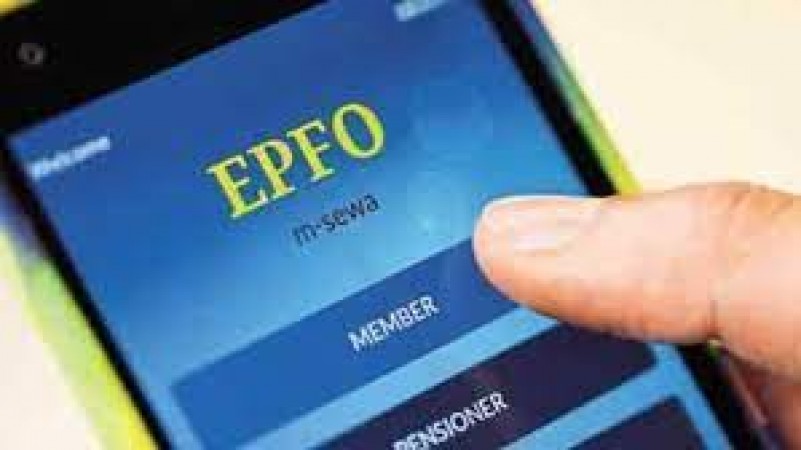
If you're eager to keep track of your Provident Fund (PF) balance without the hassle of paperwork or long waits, you're in luck! Thanks to modern technology, checking your PF balance has become a breeze. Whether you're tech-savvy or not, these four straightforward methods will guide you through the process with ease.
The Employees' Provident Fund Organisation (EPFO) provides an official online portal that allows you to access your PF account details effortlessly. Here's how:
Visit the EPFO Portal: Go to the EPFO's official website at www.epfindia.gov.in.
Click on "Our Services": Navigate to the "Our Services" section and select "For Employees" from the dropdown menu.
Choose "Member Passbook": On the next page, click on "Member Passbook" under the Services section.
Login: You'll be redirected to the Member Passbook Login page. Log in using your UAN (Universal Account Number) and password. If you haven't activated your UAN, do that first on the EPFO portal.
View Your Passbook: Once logged in, you can view your passbook, which displays your PF balance along with other transaction details.
The UMANG (Unified Mobile Application for New-age Governance) app is a one-stop solution for various government services, including checking your PF balance. Follow these steps:
Download UMANG: Download and install the UMANG app from your smartphone's app store.
Register/Login: Register on the app using your mobile number or log in if you already have an account.
Select EPFO Services: From the list of services, choose "EPFO."
Click on "Employee Centric Services": Under EPFO services, click on "Employee Centric Services."
Access Passbook: Select "View Passbook" to access your PF passbook, which contains your balance details.
For those who prefer a more straightforward approach, checking your PF balance via SMS is an excellent option. Here's how:
Ensure Your UAN Is Linked: Make sure your UAN is linked to your KYC details, including your mobile number.
Compose a Message: Open your messaging app and compose a new message. Type EPFOHO UAN ENG (replace UAN with your actual UAN number and ENG with your preferred language).
Send to 7738299899: Send the message to 7738299899.
Receive Details: You'll receive an SMS containing your PF details, including the balance.
If you're looking for an even simpler way, the missed call service provided by EPFO can come in handy:
Ensure KYC Details Are Updated: Just like with SMS, ensure your UAN is linked to your KYC details.
Dial 011-22901406: From your registered mobile number, dial 011-22901406.
Disconnect After Two Rings: Let the call ring for two rings and then disconnect.
Receive SMS: You'll soon receive an SMS with your PF details, including the balance.
With these four methods at your disposal, keeping tabs on your PF balance has never been more convenient. Choose the one that suits you best and stay informed about your hard-earned savings! Gone are the days of waiting in long queues or dealing with complex paperwork to check your PF balance. The digital age has brought forth user-friendly methods that allow you to access this crucial information with just a few clicks or taps. Embrace the convenience of the official EPFO portal, the UMANG app, SMS, or the missed call service, and take charge of your financial future effortlessly.
iPhone 15 Series Launch: What To Expect From Apple
Inverter Fridges vs. Traditional Refrigerators: Unveiling the Ultimate Cooling Battle
Unveiling the Secrets of Skin Tightening: Your Guide to a More Radiant You