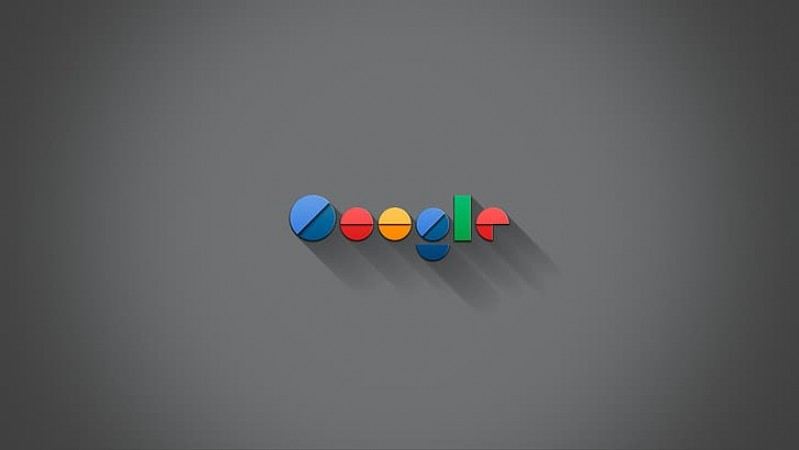
In today's interconnected world, our Google accounts have become central to our online presence. With various devices and platforms at our disposal, it's not uncommon to be signed in to multiple places at once. But have you ever wondered just how many places your Google account is signed in? Fortunately, Google provides a simple way to keep tabs on this. Whether it's for security reasons or just for the sake of tidying up your digital footprint, knowing where you're signed in can be incredibly useful.
Here's how you can check the active sign-ins on your Google account right from your phone:
Start by opening the settings on your phone. Scroll down or search for "Google Account" and tap on it.
Once you're in your Google Account settings, look for the "Security" tab. This is where you'll find various options related to your account's security.
Under the Security tab, locate the "Your devices" section. This is the hub where you can oversee the devices that currently have access to your Google account.
In the "Your devices" section, you'll see a list of all the devices that are currently signed in to your Google account. Each device will have a name or description associated with it, helping you identify where it's being used.
Some devices might have additional information associated with them, such as the last time they accessed your account and their general location. This can be particularly handy in determining if a sign-in was unauthorized.
If you notice a device that you no longer use or don't recognize, you have the option to sign out of it remotely. This is a great feature if you've lost a device or want to ensure that your account is secure.
Keeping track of your active sign-ins serves as a valuable security measure. It allows you to monitor any suspicious activity and take action promptly if you detect any unauthorized access. Additionally, if you're someone who likes to keep things organized and streamlined, knowing where you're signed in enables you to manage and disconnect devices you no longer use.
In a world where our online presence is spread across multiple devices, staying in control of your Google account access is crucial. By following these simple steps, you can easily keep track of where your account is signed in and ensure that your digital identity remains secure. So, why not take a moment to review your active sign-ins? It's a small step that can make a big difference in safeguarding your online world.
Introducing the Next-Gen Stylish Scooter: All You Need to Know
Beetal Bites Media: Building Robust Brand Images with Innovative Approach