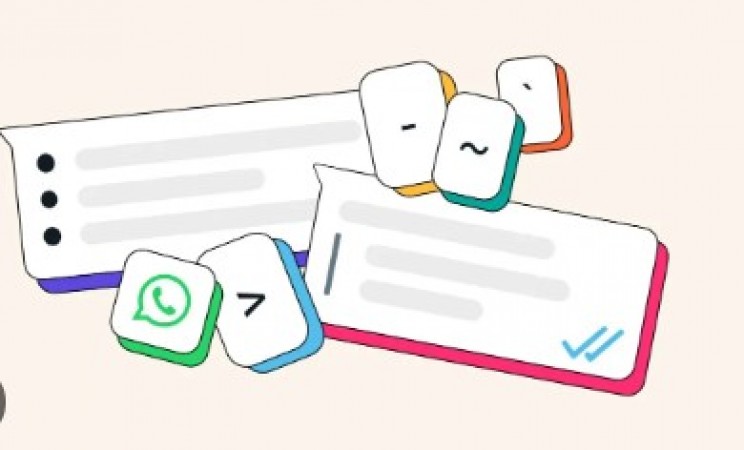
In today's fast-paced digital landscape, effective communication is key. WhatsApp, a leading messaging platform, offers a plethora of features to enhance your chatting experience. From organizing thoughts with bullet points to adding emphasis with bold text, let's delve deeper into how these simple yet powerful tools can elevate your WhatsApp conversations.
Bullet points are invaluable for organizing information in a clear and concise manner. Whether you're jotting down a to-do list or outlining plans for an upcoming event, bullet points ensure that your message is easily digestible for the recipient.
Bullet points help break down complex ideas into manageable chunks, making it easier for your chat partner to understand and respond.
Shopping List:
Bold text is a powerful tool for drawing attention to important information. Whether you're highlighting a crucial detail or simply making a statement stand out, bold formatting ensures that your message doesn't go unnoticed amidst the digital chatter.
Bold text is particularly effective for conveying urgency or importance in your messages, ensuring that your point comes across loud and clear.
Don't forget to pack your sunscreen for the beach!
Italics add a touch of elegance and nuance to your messages. Whether you're expressing excitement about an upcoming event or adding a hint of sarcasm to your words, italics allow you to convey tone and emotion in a subtle yet effective manner.
Italics can help you convey emphasis or convey a playful tone in your chats, fostering deeper connections with your chat partners.
I can't wait to see you tonight!
Quoting text is a handy way to reference previous messages or draw attention to specific content within a chat. Whether you're responding to a question or recalling a previous conversation, quotes provide context and clarity to your messages, ensuring that your point is understood.
Quoting messages helps maintain the flow of conversation and ensures that everyone is on the same page, even in a busy chat.
Did you finish reading the book I lent you? Yes, I just finished it yesterday!
Monospace text offers a unique visual style that can capture attention and add flair to your messages. Whether you're sharing a code snippet or simply adding a touch of personality to your chat, monospace text ensures that your words stand out amidst the digital noise.
Monospace text adds a playful element to your chats, sparking curiosity and engagement among your chat partners.
In conclusion, WhatsApp offers a myriad of features to enhance your chatting experience. From organizing thoughts with bullet points to adding emphasis with bold text, these simple yet effective tools can take your conversations to the next level. So why wait? Start incorporating these features into your chats today and watch as your messages become even more engaging and enjoyable for all involved.
India Claims Top Spot in World Test Championship Rankings'
Obesity Increases the Risk of These Diseases: Learn from Experts How to Take Care