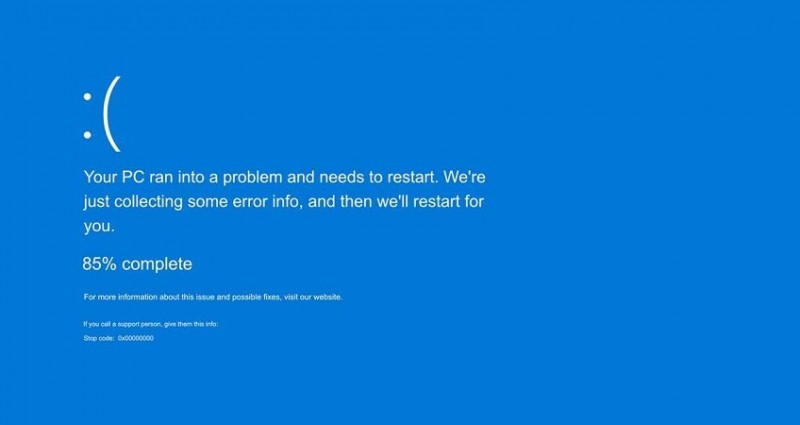
Users worldwide faced widespread disruptions as Windows systems began showing the Blue Screen of Death (BSOD) error, causing unexpected shutdowns and restarts. Microsoft identified that the issue stemmed from a recent update by CrowdStrike.
Reports indicated that the error impacted numerous businesses, banks, and government offices in the United States and Australia.
Social media was abuzz with users sharing images of their screens frozen on a recovery page with the message: "It looks like Windows didn't load correctly. If you'd like to restart and try again, choose Restart my PC below."
The Blue Screen of Death, also known as STOP code errors or black screen errors, appears when a severe issue forces Windows to shut down or restart abruptly. Users might see a notification like, "Windows has been shut down to prevent damage to your computer."
These errors can result from either hardware or software issues. For those who recently added new hardware and then encountered a Blue Screen error, it is advisable to shut down the PC, remove the new hardware, and try restarting. If the restart fails, booting into Safe Mode may help. For detailed instructions on starting Windows in Safe Mode, refer to the relevant guidelines available on the Microsoft support website.
Updating Windows with the latest patches through Windows Update can also be a remedy. If issues persist, users can seek further assistance or restore Windows to a previous restore point.
If these steps do not resolve the BSOD issue, the Blue Screen Troubleshooter in the Get Help app can be used:
Open the Get Help app in Windows.
Enter "Troubleshoot BSOD error" in the search bar.
Follow the step-by-step instructions provided.
Recent Updates;
Microsoft Develops Revolutionary AI Speech Generator, VALL-E 2
Microsoft Bans Android Phones for Employees in China Over Cybersecurity Concerns
Microsoft Asks China Employees to Ditch Android, Switch to iPhones