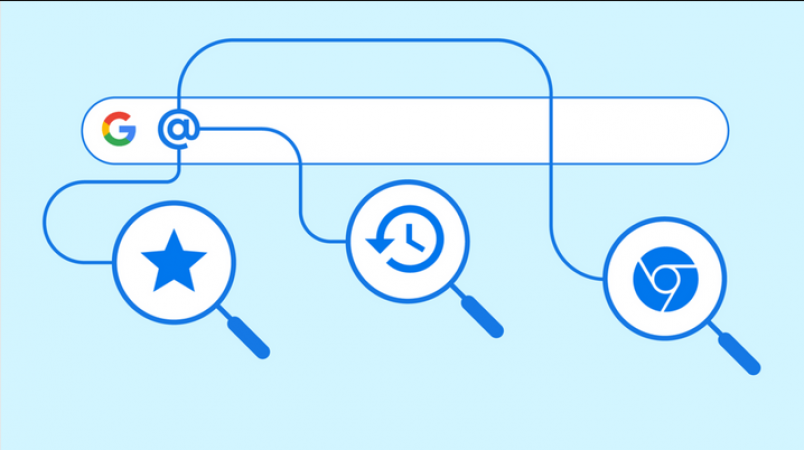
USA: Good news for Google Chrome users! On desktop computers, users can now quickly access their bookmarks, open tabs and browsing history from the browser's address bar.
The @Bookmarks, @tabs, and @history site search shortcuts are the first three that Google has included in the address bar. Clicking on them will bring up the appropriate results.
Shortcuts for custom site searches can still be created.
One of the world's most user-friendly web browsers, Google Chrome has a simple interface.
Also Read: Burgman Street EX scooter was introduced in india at 1.12 lakh
However, frequent Internet users often work with a lot of data spread across multiple websites, which makes it challenging to access.
They will find it easier to work with the new update of Chrome. We want to add these features to mobile browsers as well.
This feature is helpful when you have more open tabs than you can count.
Use it by entering "@tabs" in the address bar, selecting "Search Tabs," and then entering a title to see matching results.
You can use @tabs to navigate between tabs until you find the one you need. It is also possible to group tabs in a workspace to keep related pages closer together.
Also Read: The Meta oversight board wants the VIP moderation system changed
Even if the page has been bookmarked years ago, using the @bookmarks shortcut can help you find it. It searches all your bookmarks folders as soon as you click on the address bar.
Having trouble accessing an important page that wasn't bookmarked? Click on @History. The shortcut will quickly browse through your browsing history until it locates the required webpage.
Also Read: BuzzFeed reduces staff by 12%, citing deteriorating economic conditions
Want a quick shortcut to visit your favorite website? Now you can do it directly from the Chrome address bar.
Just click the "Manage search engines and site discovery" link after going to "Settings," then "Search engines," and so on.
If you need to do this quickly, just type "customize site search" in the address bar.