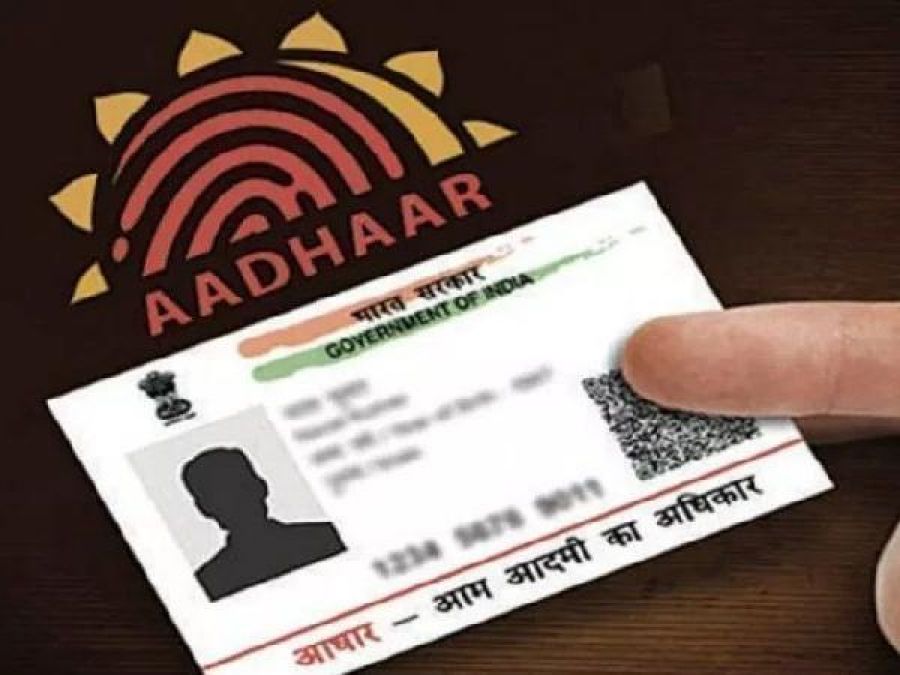
In the modern age of digitization, securing sensitive personal information is paramount. Your Aadhaar card, the unique identification card issued by the Government of India, is a repository of valuable data that must be protected from unauthorized access. One effective way to enhance the security of your Aadhaar card is by locking it. This article provides an in-depth guide on how to lock your Aadhaar card, outlining the reasons for doing so and offering detailed steps to ensure the protection of your personal information.
Aadhaar card locking is a security feature introduced by the Unique Identification Authority of India (UIDAI). It empowers individuals to lock and unlock their Aadhaar number, rendering it inaccessible for authentication purposes until it is deliberately unlocked. This feature significantly aids in averting identity theft and fortifying the safeguarding of personal information.
Locking your Aadhaar card holds various advantages, which can be elaborated as follows:
Enhanced Security: By locking your Aadhaar card, you introduce an extra layer of protection, minimizing the potential risks of misuse.
Prevents Unauthorized Access: This feature ensures that your Aadhaar number cannot be utilized for verification without your explicit consent.
Control Over Your Data: You gain the authority to decide when to unlock your Aadhaar for specific transactions, thus retaining full control over your information.
Security of Personal Information: Locking your Aadhaar card safeguards both your demographic and biometric data from potential breaches, providing you with peace of mind.
To lock your Aadhaar card securely and effectively, you can follow the straightforward steps outlined below:
Begin by launching your web browser and navigating to the official UIDAI website, accessible at https://uidai.gov.in/.
In the main menu, locate and select the "Aadhaar Services" option.
Within the "Aadhaar Services" section, you will find an option labeled "Lock/Unlock Biometrics." Click on it to proceed.
The website will prompt you to input your 12-digit Aadhaar number along with the security code displayed on the screen.
Upon entering your Aadhaar number, an OTP (One-Time Password) will be sent to your registered mobile number. Ensure that your mobile number is up-to-date to receive this OTP.
Input the OTP received on your mobile device into the designated field on the website. Click the "Verify" button to confirm the OTP.
Once the OTP verification is successful, you can proceed to lock your Aadhaar by clicking the "Enable" button next to "Biometrics Lock."
Upon completion of the previous step, you will receive a confirmation message informing you that your Aadhaar biometrics have been successfully locked. This means that your Aadhaar number cannot be used for authentication until you decide to unlock it.
Unlocking your Aadhaar card is a straightforward process, as follows:
As before, commence the process by visiting the official UIDAI website and navigating to the "Aadhaar Services" section.
Select the "Lock/Unlock Biometrics" option.
Enter your 12-digit Aadhaar number and the displayed security code.
An OTP will be dispatched to your registered mobile number.
Input the OTP and click the "Verify" button.
Upon successful verification, you can unlock your Aadhaar by clicking the "Disable" button next to "Biometrics Lock."
You will receive a confirmation message, indicating that your Aadhaar biometrics have been unlocked and can now be used for authentication.
To ensure the security of your Aadhaar card, consider these precautions and tips:
Locking your Aadhaar card is a proactive measure to safeguard your personal information and mitigate the risks of identity theft. By following the detailed steps provided in this guide, you can gain greater control over your Aadhaar data and bolster your security in the digital age.
Apart from diet, do these things to control blood sugar
Silent Threat: Here's How Air Pollution Affects Human Health