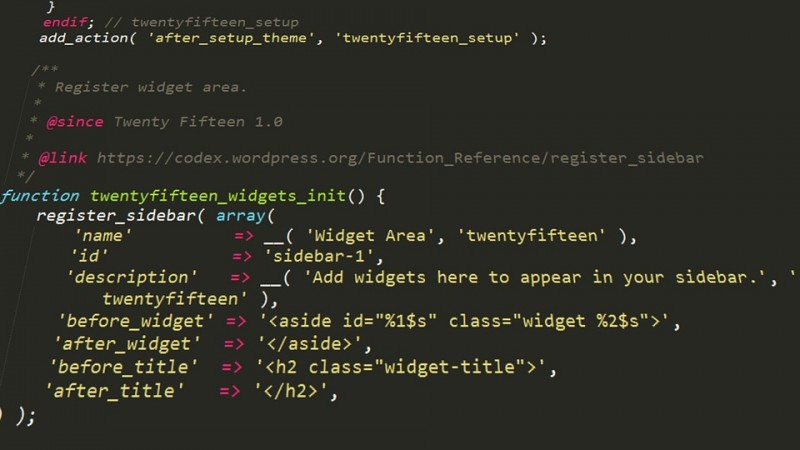
Are you interested in web development and want to start your journey by learning PHP? PHP is a powerful server-side scripting language widely used for web development. It's a great language for beginners to start with due to its user-friendly syntax and extensive online resources. In this article, we will guide you step-by-step on how to begin your PHP learning journey and set a solid foundation for your future endeavors.
Why Choose PHP?
PHP powers a significant portion of websites on the internet, making it a valuable skill for web developers. Its popularity is due to several factors:
Setting Up Your Development Environment
Before diving into PHP, you need to set up a local development environment:
Understanding PHP Basics
What is PHP?
PHP stands for Hypertext Preprocessor and is a server-side scripting language used for web development. It allows you to create dynamic web pages that can interact with databases, handle forms, and perform various other tasks.
How PHP Works?
When a user requests a PHP page, the webserver processes the PHP code and sends the output (usually HTML) to the user's web browser.
Installing PHP on Your Local Machine
To check if PHP is installed, open your terminal or command prompt and type:
php -v
If PHP is installed, you will see the version number; otherwise, you need to install it.
Your First PHP Script
Let's create a simple "Hello World" script to get started:
<?php echo "Hello World!"; ?>
Save this code as "index.php" in your web server's root directory. Now, access this file in your browser, and you should see "Hello World!" displayed on the screen.
PHP Comments and Best Practices
It's essential to comment your code for better readability and collaboration with other developers. Use double slashes for single-line comments and /* */ for multi-line comments.
Working with Variables and Data Types
In PHP, variables are used to store data. You don't need to declare a variable before using it; PHP automatically converts the variable's data type based on the context.
PHP Variables
Variables in PHP start with a dollar sign ($). They are case sensitive, so $name and $Name are considered different variables.
Data Types in PHP
PHP supports various data types, including:
Type Juggling and Casting
PHP performs automatic data type conversion based on the operation being performed. You can also manually cast variables to a specific data type using type casting functions.
PHP Operators
Operators are used to perform operations on variables and values. PHP supports various types of operators.
Arithmetic Operators
Arithmetic operators are used for basic arithmetic operations like addition, subtraction, multiplication, and division.
Assignment Operators
Assignment operators are used to assign values to variables.
Comparison Operators
Comparison operators are used to compare values and return true or false.
Logical Operators
Logical operators are used to combine multiple conditions.
Learning PHP is an exciting journey that opens up numerous opportunities in web development. By following this guide and practicing regularly, you'll become proficient in PHP programming. Remember, the key to mastering any programming language is to experiment, make mistakes, and learn from them.
Sony Bravia XR A80L OLED TV Impresses with Stunning Picture Quality and more
Browser Fingerprinting: The Unseen Tracker of Your Online Identity
SpaceX Falcon 9 Rocket Launch Causes Concern with Reported Ionosphere Hole