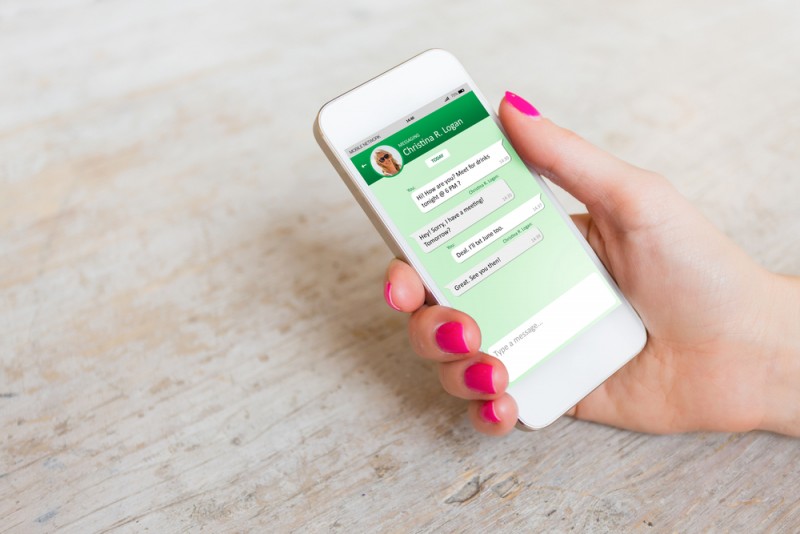
WhatsApp, a widely-used instant messaging app, now allows users to send high-definition (HD) images in their chats. This new feature, recently announced by Meta CEO Mark Zuckerberg, addresses the long-standing issue of image compression on the platform. Here are the simple steps to send HD quality images on WhatsApp chats:
Update WhatsApp: Make sure you have the latest version of WhatsApp installed on your phone to access this feature.
Open WhatsApp: Launch the WhatsApp application on your mobile device.
Select a Chat: Choose the chat or conversation where you want to send an HD image.
Attachment Icon: Look for the attachment icon, which is represented as a paperclip on Android and a '+' on iOS. It's usually located at the bottom of the chat interface.
Select the Image: Tap on the attachment icon and select the image you wish to share from your gallery or camera roll.
HD Icon: After selecting the image, you'll notice an HD icon at the top of the screen, placed alongside other options like rotate or crop.
Enable HD: To send the image in high quality, simply tap on the HD button.
Send: Once you've enabled HD quality, hit the send button to share the image with your contact.
By default, WhatsApp sends images in standard quality to reduce file sizes and conserve data usage. However, if you want to send an HD image, you must manually activate the HD mode by tapping on the HD icon.
For the recipient, the HD icon will appear at the bottom left corner of the image, indicating that they've received a high-quality picture.
Please keep in mind that HD images will consume more data and storage space compared to non-HD images. Therefore, it's essential to consider your data plan and available storage capacity when sharing high-quality images.
With this new feature, WhatsApp users can now enjoy enhanced image quality when sharing precious moments with friends and family, without the limitations of image compression.
By following these straightforward steps, you can send HD quality images via WhatsApp, ensuring your cherished memories are shared in the best possible clarity.
For more tech-related tips and updates, stay tuned to our website.
Taking Screenshots: A Simple Guide for Windows, Mac OS, and Linux Users
Reddit Introduces These new Features for the Platform More Accessible to Global Users